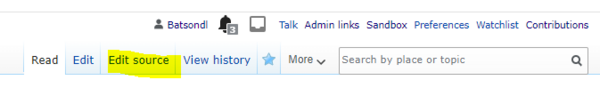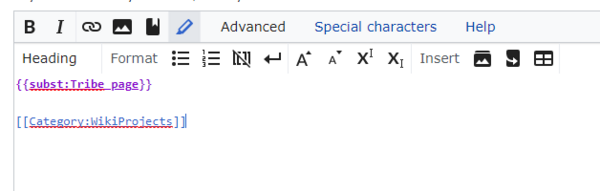WikiProject:Creating Tribe Pages
Purpose[edit | edit source]
To create tribe pages not yet on the Wiki using the instructions listed below.
Contact[edit | edit source]
Task List[edit | edit source]
We would like to keep track of all new tribe pages created. We have an incomplete list of tribe pages we have noticed missing in the Wiki. If the tribe you are working on is not on the list, please add it starting at row 90):
Instructions[edit | edit source]
- First log into the Wiki so you can edit Wiki pages
Part 1: Create Sandbox Page (only need to do this once)[edit | edit source]
1. A sandbox page is a page you can use to write freely and make alterations. Then when you have completed the page, you can copy and paste the wikitext to the new page.
2. You can make as many sandbox pages as you desire.
3. There is a default Personal Sandbox link on the left navigation menu under, Edit the Wiki. Click on this link, and a new tab will appear with the sandbox page you will be using.
4. Copy the following category to the new sandbox page:
[[Category:Sandbox]]
5. Now click on the blue button, Save page. You have create your sandbox page and can begin adding information to this page.
6. This part needs only to be done only once. After transferring the completed information to the new Wiki Tribe page, you reuse this sandbox page for another tribe.
7. If you would like to have two sandbox pages going at the same time, email Danielle and she will create additional sandbox pages for you.
Part 2: Adding the Template[edit | edit source]
1. Once your sandbox page is created, click on the Edit source tab.
2. Copy the wikitext listed below:
{{subst:Tribe page}}
3. Paste this information at the top of the Sandbox page. The wikitext code: [[Category:WikiProjects]] should be below the information you just pasted onto the page.
4. Click on the blue button, Save page.
5. The template will now be populated and you can begin to add information on the Wiki page.
Part 3: Adding Information[edit | edit source]
1. Now that the page has been created with the template, click on the Edit source tab again to edit the page.
2. You will now replace anything in ALL CAPS with the information about the Tribe.
3. Fill in only what you can and if you do not have additional information in all headings, just leave it as is. When we create the real tribe page, we will add and fix any necessary information.
4. Once you are done, email Danielle the URL to your sandbox page and she will create the tribe page for you.