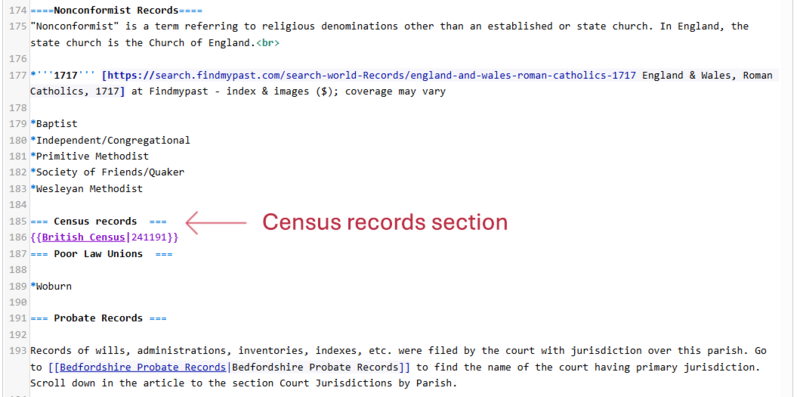WikiProject:Fix England Parish Census and Infoboxes
Purpose[edit | edit source]
We need to add the parish name to the new right infobox on each parish page and fix the census section of each parish page.
Project Leader[edit | edit source]
Virginia Pratt
Video Instructions[edit | edit source]
Task List[edit | edit source]
Part I[edit | edit source]
Instructions[edit | edit source]
1. Open the task list, choose a county to work on from the tabs at the bottom of the task list and add your name to the Name column.
2. Click on the parish link in the task list. We will be adding the name of the parish to the top of the new right infobox.
- If there is no right infobox, type "no infobox" in the NOTES column of the task list and go to the next parish.
- If there is no right infobox, type "no infobox" in the NOTES column of the task list and go to the next parish.

3. Click edit source at the top of the page.

4. Here is the view on the editing screen. Look for the template that starts with England Parish Infobox.

5. Underneath the phrase England Parish Infobox is Place with an equal sign.
6. Add the name of the parish next to the equal sign.
Part II[edit | edit source]
Instructions[edit | edit source]
7. While in the editing screen, scroll down to the Census Records section.
- If there is no census section, type "no census" in the NOTES column of the task list and go to step 10 to finish the parish you are on.
- If there is no census section, type "no census" in the NOTES column of the task list and go to step 10 to finish the parish you are on.
8. Delete anything that is in the census section. There could be a template that looks similar this
{{British Census|241191}} or there could be a link or it could be blank.
- NOTE: Do not delete any headings under the Census Records section. Only the information in the Census Records section should be deleted.
- NOTE: Do not delete any headings under the Census Records section. Only the information in the Census Records section should be deleted.
9. Copy and paste this sentence and put it into the Census Records section.
Census records from 1841 to 1921 are available online. See [[England Census|England Census]] for more resources. <br>

10. Click Show preview to double check that the parish name you added looks good and doesn't have anything weird about it.


11. Copy the following statement and paste it into the Summary of your edit:
Project - Add parish name to new right infoboxes and update census information
12. Click Save changes, add the date completed in the Date column and continue on to the next parish page in the task list.