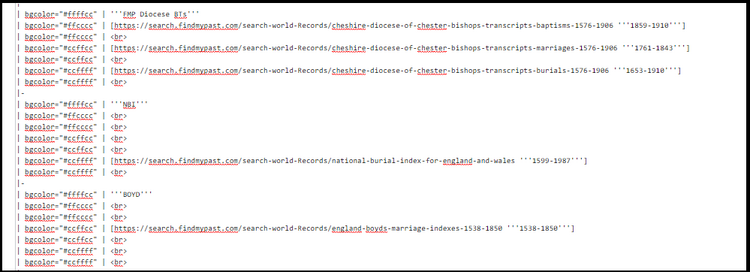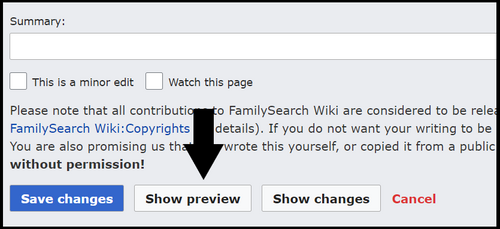FamilySearch Wiki:WikiProject Add Counties to NBI Part 4
Revision as of 18:33, 19 March 2020 by Iluvhistory66 (talk | contribs) (Created page with "{{breadcrumb | link1=Current Projects page | link2= | link3= | link4= | link5=FamilySearch Wiki:WikiProject Add Counties to NBI Part...")
Project Leader[edit | edit source]
Purpose[edit | edit source]
To add counties, previously unavailable online, to the NBI (National Burial Index) task list.
Task List[edit | edit source]
| County | Spreadsheet | Assigned | Status |
|---|---|---|---|
| Cheshire | Parish List | ||
| Derbyshire | Parish List | ||
| Dorset | Parish List | ||
| Hampshire | Parish List | ||
| Kent | Parish List | ||
| Middlesex | Parish List | ||
| Norfolk | Parish List | ||
| Sussex | Parish List | ||
| Wiltshire | Parish List |
Instructions[edit | edit source]
Part 1: Task List and Talk Page[edit | edit source]
- 1. On the Task List above, choose a county to work on, choosing PART 4 – NBI to ensure the information is being recorded in the correct part of the project.
- 2. Choose a parish page (links are embedded in the Parish name).
- 3. Click on the Talk tab at the top left of the page.
- 4. We will be adding the NBI option into the new parish table on the Talk page.
Part 2: Add NBI Codes to Parish Tables[edit | edit source]
- 4. Copy the code below and paste it in the space you just created.
|- | bgcolor="#ffffff" align="left" colspan="6" | '''NBI''' = [https://search.findmypast.com/search-world-Records/national-burial-index-for-england-and-wales National Burial Index (FindMyPast) - free]
- 8. Copy the code below and paste it in the space you just created.
| bgcolor="#ffffcc" | '''NBI''' | bgcolor="#ffcccc" | <br> | bgcolor="#ffcccc" | <br> | bgcolor="#ccffcc" | <br> | bgcolor="#ccffcc" | <br> | bgcolor="#ccffff" | [https://search.findmypast.com/search-world-Records/national-burial-index-for-england-and-wales '''1599-1987'''] | bgcolor="#ccffff" | <br> |-
- 12. Go back to task list to add your name, the date, and any notes if needed to the completed parish.
- 13. Repeat Parts 1 and 2 until county is complete.