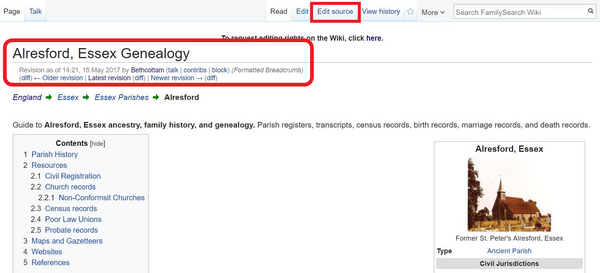FamilySearch Wiki:WikiProject Moving England Parish Tables Part 1
Purpose
We need to move the current (new) England parish tables found on parish pages to the parish Talk page. Then we need to restore the old version of the table to the parish page and add it to the talk page for future comparison.
Parish Task List
| County | Spreadsheet | FMP link | Assigned |
|---|---|---|---|
| Bedfordshire | Not Active | Open for Assignment | |
| Berskshire | Not Active | Open for Assignment | |
| Buckinghamshire | Not Active | Open for Assignment | |
| Cambridgeshire | Parish List | Active | wonghk3 |
| Cheshire | Parish List | Active | Janmgg |
| Cornwall | Parish List | Active | fredbenson2 |
| Cumberland | Parish List | Active | Open for Assignment |
| Derbyshire | Parish List | COMPLETE | Amber |
| Devon | Parish List | Active | Open for Assignment |
| Dorset | Parish List | Active | Open for Assignment |
| Durham | Parish List | Active | Open for Assignment |
| Essex | Parish List | Active | Virginia |
| Gloucestershire | Parish List | Active | Open for Assignment |
| Hampshire | Parish List | Active | Open for Assignment |
| Herefordshire | Parish List | Active | Open for Assignment |
| Hertfordshire | Parish List | Active | Open for Assignment |
| Huntingdonshire | Parish List | Active | Open for Assignment |
| Kent | Parish List | Active | Open for Assignment |
| Lancashire | HOLD | HOLD | Open for Assignment |
| Leicestershire | Parish List | Active | Open for Assignment |
| Lincolnshire | Parish List | Active | Open for Assignment |
| London | Parish List | Active | Carly |
| Middlesex | Parish List | Active | Janae |
| Norfolk | Parish List | Active | Open for Assignment |
| Northamptonshire | Parish List | Active | Open for Assignment |
| Northumberland | Parish List | Active | Open for Assignment |
| Nottinghamshire | Parish List | Active | Open for Assignment |
| Oxfordshire | Parish List | Active | Open for Assignment |
| Rutland | Parish List | Active | Open for Assignment |
| Shropshire | Parish List | Active | Open for Assignment |
| Somerset | Parish List | Active | Open for Assignment |
| Staffordshire | Parish List | Active | Open for Assignment |
| Suffolk | Parish List | Active | Open for Assignment |
| Surrey | Parish List | Active | Open for Assignment |
| Sussex | Parish List | Active | Hanna5974 |
| Warwickshire | Parish List | Active | Open for Assignment |
| Westmorland | Parish List | Active | Open for Assignment |
| Wiltshire | Parish List | Active | Open for Assignment |
| Worcestershire | Parish List | Active | Open for Assignment |
| Yorkshire East Riding | Parish List | Active | Open for Assignment |
| Yorkshire North Riding | Parish List | Active | Open for Assignment |
| Yorkshire West Riding | Parish List | Done | Janae |
Instructions
Step 1 - Move Parish Table to Talk Tab
1. Go to the Parish list above and click on a county to work on. On the spreadsheet, choose a parish and click on the link.
2. Once on the parish page, go to the "Talk" tab found in the left hand corner of the screen (next to the "Page" tab).
3. If the "Talk" tab is a red link it means it has not yet been created. Click on the link and it will open the "Creating Talk" page.
4. Copy and paste the following code onto the "Talk" page and save the page:
== New Parish Table ==
== Old Parish Table ==
5. If the "Talk" tab is already created, it will be blue and has content on it, paste the code above (from step 4) pushing the content down the page.
6. Before saving the page, uncheck the "Watch this page" box; then save the page. (If you forget to do this, you will get an email when someone else edits this page in the future.)
7. Go back to the parish "Page" tab for the parish page and click on "Edit source" for the whole page (This is at the top of the page).
8. Cut between the heading, === Church Records === and the heading ===== Non-Conformist Churches ===== (yes, you are removing everything from this section) and save the page. (Do not include Non-conformist records)
9. Go to the "Talk" tab and click "Edit source."
10. Paste everything you cut under the "Church Records" heading on the parish "Page" tab and put it under the heading, "New Parish Table." Then, save the page.
Step 2 - Retrieve old parish table
1. Go back to the parish Page" tab and click on "View history" tab (beside the "Edit source" tab).
2. Review the list of dates and go to a date before or very close to June 2017. Your goal is to find a version of this page containing the old parish table on it.
3. Once you find a date close to June 2017, click on the link. It will show you an old version of the parish page. Review the table and make sure it's the old version. You will know this, because this table will be much smaller than the new table you pasted on the "Talk" page.
4. Click on "Edit source" at the top of the page and COPY everything between the "Church Records" heading and the "Non-Conformist Churches" . NOTE: DO NOT CLICK ON THE "CHURCH RECORDS EDIT SOURCE" SECTION - THAT WILL GIVE YOU THE WRONG CODE
5. Now click on the Page tab again and DO NOT SAVE THE PAGE (there may be a prompt that says “do you want to leave the page” Say, "Yes"!)
6. This will now show you the CURRENT parish "Page" tab.
7. Scroll down to the "Church Records" heading and click on "Edit source" for that section. Because you are adding the table you do not have to choose "edit source" at the top of the page.
8. Paste the code in the section and save the page. It should now have the OLD parish table on the page.
9. Now click on the "Talk" tab and go to the the "Old Parish Table" heading.
10. Click on "Edit source" for the section and paste the old table in the section.
11. Save the page. Review the page to make sure both tables are different from each other found on the "Talk" page. This will ensure you have two different tables - the old one and the new one.
12. Go back to the task list for the county and do the next parish page repeating the instructions above.
13. IF THERE IS NO OLD PARISH TABLE ON THE PARISH PAGE: Make a copy of the new table code that is now on the "Talk" page and paste it back on parish page, so the user will have something to refer to until we update the table. Make a note of it on the task list in the comments section.
14. IF THERE IS MORE THAN ONE PARISH TABLE ON THE PARISH PAGE: Make a copy of each table and paste them to the "Talk" page under the "Old Parish Table". Then, make a note of it on the task list in the comments section.