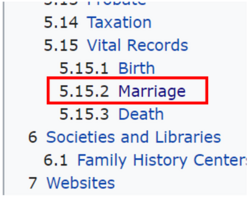FamilySearch Wiki:WikiProject Updating Links and Databases
Purpose[edit | edit source]
The purpose of these projects is to add new online collections to the FamilySearch Wiki.
Minnesota Marriages Part 1[edit | edit source]
Task List[edit | edit source]
Minnesota County Marriages part 1
Instructions[edit | edit source]
- Open the task list.
- Place your name by the county that you want to edit.
- Click on the link in the "County" column to take you to the page.
- Once on the county pages, look for "Marriage" in the table of contents, click on that link.
- This will take you to the "Marriage" section of the page. Click on the edit source button next to the heading.
- Copy the following code:
*'''1850-2019''' [https://www.ancestry.com/search/collections/70873/ WEB: Minnesota, Marriages from the Minnesota Official Marriage System, 1850-2019] at Ancestry($) — index - Paste the code in chronological order. This collection begins in 1850, so in the example below, we will paste the code above and the entry of 1860. It will look like the following:
- Click "Show preview" to make sure that the collection was copied correctly. It should look like the following:
- If everything looks good, save the page. If something is off, correct the code and then save the page.
- Go back to the task list, mark the date you completed it in the "Date" column, and move on to the next county.