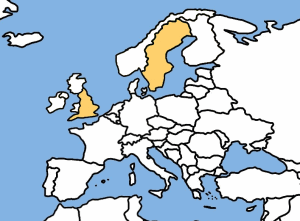Genealogy Help on Facebook: Difference between revisions
Janmcdermott (talk | contribs) mNo edit summary |
(split up map into regions) |
||
| Line 1: | Line 1: | ||
Click the region on the map in orange or in the text below to join in the discussions in the Facebook Research Community group for that area: | Click the region on the map in orange or in the text below to join in the discussions in the Facebook Research Community group for that area: | ||
[[Image:Community | === North America === | ||
[[Image:Community NA.gif|left]] | |||
Illinois, United States<br> New York, United States<br> Hernet, California, United States<br> | |||
Mexico City, Mexico | |||
<br> | |||
<br> | |||
<br> | |||
<br> | |||
=== Europe === | |||
[[Image:Community Europe.gif|left]] | |||
England <br>Sweden | |||
<br> | |||
<br> | |||
<br> | |||
<br> | |||
<br> | <br> | ||
<br> | |||
<br> | |||
<br> | <br> | ||
Revision as of 16:14, 4 May 2011
Click the region on the map in orange or in the text below to join in the discussions in the Facebook Research Community group for that area:
North America[edit | edit source]
Illinois, United States
New York, United States
Hernet, California, United States
Mexico City, Mexico
Europe[edit | edit source]
England
Sweden
To join a Facebook group:
- Register for a Facebook account if you do not have one at Facebook.com
- Click on the link for the locality above to go to that research community page
- Click on the Join link to join the Facebook group
- Join in the discussions! It's that easy.
- Click to learn more about Facebook.