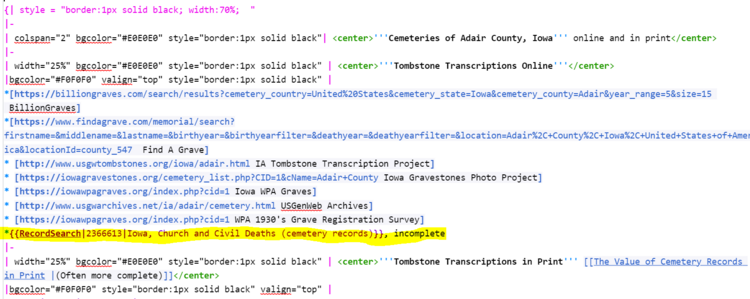WikiProject:Adding New Collection Links 4: Difference between revisions
m (Text replacement - "index and images" to "index & images") |
|||
| (11 intermediate revisions by 2 users not shown) | |||
| Line 15: | Line 15: | ||
==Video Instructions== | ==Video Instructions== | ||
==Task List== | ==Task List== | ||
| Line 48: | Line 47: | ||
<br> | <br> | ||
''Note: because this link is in the cemetery table, it is abbreviated and will be different from the link you will put in other sections on the country page.'' | ''Note: because this link is in the cemetery table, it is abbreviated and will be different from the link you will put in other sections on the country page.'' | ||
==Part B - Add Link to Church Records Heading== | ==Part B - Add Link to Church Records Heading== | ||
===Step One - Go to the Church Records Heading=== | ===Step One - Go to the Church Records Heading=== | ||
| Line 60: | Line 54: | ||
===Step Two - Copy and Paste the Database to the Church Records Heading=== | ===Step Two - Copy and Paste the Database to the Church Records Heading=== | ||
*Copy the following code and paste it | *Copy the following code and paste it in the Church Records heading with other links with multiple denominations or directly after the Church Records intro under the Church Records Intro. <br><br> | ||
<br> | <br> | ||
<nowiki>*'''1845-1987''' {{RecordSearch|2366613|Iowa, Church and Civil Deaths, 1845-1987}} at FamilySearch — [[Iowa, Church and Civil Deaths - FamilySearch Historical Records|How to Use this Collection]]; index | <nowiki>*'''1845-1987''' {{RecordSearch|2366613|Iowa, Church and Civil Deaths, 1845-1987}} at FamilySearch — [[Iowa, Church and Civil Deaths - FamilySearch Historical Records|How to Use this Collection]]; index and images; selected counties, incomplete; includes, death, church, and cemetery records <br></nowiki><br> | ||
<br> | <br> | ||
[[File:Church records iowa.PNG|850px]] | [[File:Church records iowa.PNG|850px]] | ||
<br> | <br> | ||
==Part C - Add Link to Death in Vital Records Heading== | ==Part C - Add Link to Death in Vital Records Heading== | ||
===Step One - Go to the | ===Step One - Go to the Church Records Heading=== | ||
*Use Ctrl + F to search for | *Use Ctrl + F to search for Deaths on the page. Navigate to the Deaths heading on the county page. | ||
<br><br> | <br><br> | ||
===Step Two - Copy and Paste the Database to the | ===Step Two - Copy and Paste the Database to the Church Records Heading=== | ||
*Copy the following code and paste it | *Copy the following code and paste it in the Death heading found under Vital Records chronologically with other links found. <br><br> | ||
<br> | <br> | ||
<nowiki>*'''1845-1987''' {{RecordSearch|2366613|Iowa, Church and Civil Deaths, 1845-1987}} at FamilySearch — [[Iowa, Church and Civil Deaths - FamilySearch Historical Records|How to Use this Collection]]; index | <nowiki>*'''1845-1987''' {{RecordSearch|2366613|Iowa, Church and Civil Deaths, 1845-1987}} at FamilySearch — [[Iowa, Church and Civil Deaths - FamilySearch Historical Records|How to Use this Collection]]; index and images; selected counties, incomplete; includes, death, church, and cemetery records <br></nowiki><br> | ||
<br> | <br> | ||
===Step Three - Check the Database and Save the Page=== | ===Step Three - Check the Database and Save the Page=== | ||
| Line 90: | Line 77: | ||
<br> | <br> | ||
*Enter in the Summary and click Save changes:<br> | *Enter in the Summary and click Save changes:<br> | ||
<nowiki>Added database | <nowiki>Added database link - Project</nowiki> | ||
===Example=== | ===Example=== | ||
Revision as of 15:22, 14 July 2023
Project Leader[edit | edit source]
Danielle
Purpose[edit | edit source]
Add miscellaneous databases to Wiki pages
Video Instructions[edit | edit source]
Task List[edit | edit source]
Part A - Add Link to Cemeteries Heading[edit | edit source]
Step One - Sign Up[edit | edit source]
- Go to the task list and sign your name next to a county in Iowa.
Step Two - Click the Link[edit | edit source]
- Using the links on the task list, click the county you want to work on.
Step Three - Click on Edit Source at the Top of the County Page[edit | edit source]
- Click on Edit Source at the top of the county page you are working on.
Step Four - Go to the Cemeteries Heading[edit | edit source]
- Use Ctrl + F to search for Cemeteries on the page. Navigate to the Cemeteries heading on the county page.
Step Five - Copy and Paste the Database to the Cemeteries Heading[edit | edit source]
- Copy the following code and paste it in the Tombstone Transcription Online section at the bottom of the list.
*{{RecordSearch|2366613|Iowa, Church and Civil Deaths (cemetery records)}}, incomplete
- Here is the wikitext code. The yellow is where the new collection goes.
Note: because this link is in the cemetery table, it is abbreviated and will be different from the link you will put in other sections on the country page.
Part B - Add Link to Church Records Heading[edit | edit source]
Step One - Go to the Church Records Heading[edit | edit source]
- Use Ctrl + F to search for Church Records on the page. Navigate to the Church Records heading on the county page.
Step Two - Copy and Paste the Database to the Church Records Heading[edit | edit source]
- Copy the following code and paste it in the Church Records heading with other links with multiple denominations or directly after the Church Records intro under the Church Records Intro.
*'''1845-1987''' {{RecordSearch|2366613|Iowa, Church and Civil Deaths, 1845-1987}} at FamilySearch — [[Iowa, Church and Civil Deaths - FamilySearch Historical Records|How to Use this Collection]]; index and images; selected counties, incomplete; includes, death, church, and cemetery records <br>
Part C - Add Link to Death in Vital Records Heading[edit | edit source]
Step One - Go to the Church Records Heading[edit | edit source]
- Use Ctrl + F to search for Deaths on the page. Navigate to the Deaths heading on the county page.
Step Two - Copy and Paste the Database to the Church Records Heading[edit | edit source]
- Copy the following code and paste it in the Death heading found under Vital Records chronologically with other links found.
*'''1845-1987''' {{RecordSearch|2366613|Iowa, Church and Civil Deaths, 1845-1987}} at FamilySearch — [[Iowa, Church and Civil Deaths - FamilySearch Historical Records|How to Use this Collection]]; index and images; selected counties, incomplete; includes, death, church, and cemetery records <br>
Step Three - Check the Database and Save the Page[edit | edit source]
- Click Show Preview to make each link you've added to the Wiki page looks good and the link works.
- Enter in the Summary and click Save changes:
Added database link - Project
Example[edit | edit source]