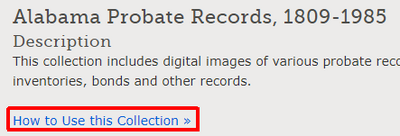FamilySearch Wiki:Manual of Style-Formatting: Difference between revisions
(Decided it was better to put all this content on the same page for the Manual of Style) Tag: New redirect |
|||
| (130 intermediate revisions by 3 users not shown) | |||
| Line 1: | Line 1: | ||
# | {{breadcrumb | ||
| link1=[[Help:Wiki Help|Wiki Help]] | |||
| link2=[[Help:Resources and lists|Resources and lists]] | |||
| link3=[[FamilySearch Wiki:Manual of Style|Manual of Style]] | |||
| link4= | |||
| link5=[[FamilySearch Wiki:Manual of Style-Formatting|Formatting - Manual of Style]] | |||
}} | |||
The following includes information regarding formatting in the Research Wiki Manual of Style. | |||
== Character Formatting == | |||
{| class="prettytable" | |||
|- | |||
| | |||
'''Font ''' | |||
| | |||
Regardless of the font you paste into the wiki edit screen, your work will be saved in the system's default font<span style="font-weight: bold;">.</span> | |||
|- | |||
| | |||
'''Bold''' | |||
| | |||
To be used in headings and the beginning of collection links to emphasize information, such as, dates and surnames. Otherwise, bold should be used sparingly. <br> | |||
|- | |||
| | |||
'''Italics''' | |||
| | |||
Use italics if a word must be emphasized. List book titles in italics. Do not use italics for quoted text.<br> | |||
|- | |||
| | |||
'''Underline''' | |||
| | |||
Do not use underline as a way to emphasize text because the use of underline indicates text with a [http://www.webopedia.com/TERM/h/hyperlink.html hyperlink]. Do not underline book titles.<br> | |||
|} | |||
==Formatting Databases Cheat Sheet== | |||
*''[[FamilySearch Wiki:Formatting Databases and Books Cheat Sheet|Formatting Databases and Books Cheat Sheet]]''<br><br> | |||
== Collection Links - Summary == | |||
Although there is no one absolute way to list a database in the Wiki, the following are guidelines to provide a more user-friendly experience. | |||
<br> | |||
'''Summary of elements in a database link:'''<br> | |||
#'''Bullet list:''' Start each database link with a bullet. | |||
#'''List Dates:''' See below, [[FamilySearch Wiki:Manual of Style-Formatting#Listing Dates in Database Links|'''Listing Dates in Database Links''']]. | |||
#'''Hyphen and bold:''' Use a hyphen between the dates and bold the dates | |||
#'''Exact title:''' When it is possible, list the exact title of the database in the clickable link to the database | |||
#'''List website:''' To inform the website/company providing the database, put "at" and the name of the website. To increase readability, do not link the name of the website to a general search page or main page. The only time a link should be added is when the websites are found in a database link listing multiple websites. Include a link directly to the database for that website. Use the [[FamilySearch Wiki:Manual of Style- Formatting#Identical Collection Databases on Multiple Websites|Guidelines]] for more formatting instructions. | |||
#'''Index/Images:''' Add whether the database contains an index, images, or both. Place that after an m-dash (preferred, but not required). Use the '''[[FamilySearch Wiki:Manual of Style- Formatting#Guidelines for "Index & Images" Phrases|guidelines]]''' found below. | |||
#'''($):''' If the database is on a subscription website, indicate it by putting a dollar sign in parenthesis ($) at the very end of the database link. Use the '''[[FamilySearch Wiki:Manual of Style- Formatting#Free and Subscription Websites|guidelines]]''' found below. | |||
#'''Other info:''' Add any additional notes that would be helpful for users to know about this database. This can include information about locality coverage or any other important information. | |||
#'''Identical Databases on Multiple Websites''' Use the '''[[FamilySearch Wiki:Manual of Style- Formatting#Identical Collection Databases on Multiple Websites|guidelines]]''' for formatting a database link that is available on multiple websites.<br> | |||
<br> | |||
---- | |||
=== Databases === | |||
Below is the format of a database collection. This format especially helpful for a list of collections found on a Wiki page.<br><br> | |||
*''[[FamilySearch Wiki:Formatting Databases and Books Cheat Sheet|Formatting Databases and Books Cheat Sheet]]''<br><br> | |||
<br> | |||
''Format of Code:''<br> | |||
<nowiki>*'''DATE-DATE''' [URL DATABASENAME] at WEBSITENAME — index & images, ($)</nowiki> | |||
<br> | |||
''Examples:''<br> | |||
*'''1880-1920''' [https://www.myheritage.com/research/collection-10180/sweden-household-examination-books-1860-1947?s=218489221 Sweden Household Examination Books, 1860-1947] at MyHeritage — index & images, ($)<br><br> | |||
*'''1850-1939''' {{RecordSearch|2527591|Iowa, Delayed Birth Records, 1850-1939}} at FamilySearch — [[Iowa, Delayed Birth Records - FamilySearch Historical Records|How to Use this Collection]]; index and images | |||
<br><br> | |||
''Examples wikitext code:''<br> | |||
<nowiki>*'''1880-1920''' [https://www.myheritage.com/research/collection-10180/sweden-household-examination-books-1860-1947?s=218489221 Sweden Household Examination Books, 1880-1920] at MyHeritage — index & images, ($)</nowiki><br> | |||
<nowiki>*'''1850-1939''' {{RecordSearch|2527591|Iowa, Delayed Birth Records, 1850-1939}} at FamilySearch — [[Iowa, Delayed Birth Records - FamilySearch Historical Records|How to Use this Collection]]; index and images</nowiki> | |||
<br><br> | |||
---- | |||
====Listing Dates in Database Links==== | |||
*'''Dates listed before the database.''' If dates are known regarding the database, repeat the dates in bold at directly after the bullet and before the database link. | |||
*'''No Hyphens.''' Do not use a hyphen after the dates or before the database link. | |||
*'''Dates are Estimates.''' Listed dates are used to estimate the coverage of the database and are not to be taken as verified information. The user will need to verify the date coverage with the database/website. | |||
*'''Span of Years.''' Because databases can cover different spans of years with gaps in between (i.e., 1854-1858, 1890-1929), both dates can be listed. If the gap of years is not clear or covers a small span of years, the dates can be combined into one (i.e., 1854-1929). | |||
*'''Index and Image Dates.''' When a database or collection in the FamilySearch Catalog includes different dates for the index and images of records, the first date of either the index or images should be the first date and the second date should be the latest date of either the index or images.<br><br> | |||
''Examples:''<br> | |||
*'''1636-1692''' {{FSC|40003|item|disp=Court Records, 1638-1692; Court Papers, 1655-1666; and Court Paper Index, 1636-1671}}(*) Essex County Courts at FamilySearch Catalog - images | |||
*'''1901-1929''' {{RecordSearch|2843410|New Jersey, Death Index, 1901-1903; 1916-1929}} at FamilySearch — [[New Jersey, Death Index - FamilySearch Historical Records|How to Use this Collection]]; index and images<br><br> | |||
''Examples wikitext code:''<br> | |||
<nowiki>*'''1636-1692''' {{FSC|40003|item|disp=Court Records, 1638-1692; Court Papers, 1655-1666; and Court Paper Index, 1636-1671}}(*) Essex County Courts at FamilySearch Catalog - images</nowiki> | |||
<nowiki>*'''1901-1929''' {{RecordSearch|2843410|New Jersey, Death Index, 1901-1903; 1916-1929}} at FamilySearch — [[New Jersey, Death Index - FamilySearch Historical Records|How to Use this Collection]]; index and images</nowiki> | |||
<br><br> | |||
====Guidelines for "Index & Images" Phrases==== | |||
Give information regarding how complete the collection is, what it covers, or additional helpful information at the end of the database line, by using an m-dash (preferred, but not required) and one of the following phrases: | |||
*"index & images" or "index and images": used for collections that have indexes with images attached or browsable images available | |||
*"index": used for databases that are only an index and no images | |||
*"images": used for databases that only have browsable images available | |||
<br> | |||
''Examples:''<br> | |||
*'''1840-2004''' {{RecordSearch|1930397|Montana, County Births and Deaths, 1840-2004}} at FamilySearch — [[Montana, County Births and Deaths - FamilySearch Historical Records|How to Use this Collection]]; index & images | |||
*'''1840-2004''' [http://search.ancestry.com/search/db.aspx?dbid=60061 Montana, County Births and Deaths, 1840-2004] at Ancestry — index, ($) | |||
*'''1639-1962''' [https://search.findmypast.com/search-world-records/united-states-marriages?state=new%20york%2cny New York, United States Marriages] at Findmypast — index, ($) | |||
*'''1847-1848, 1908–1936''' {{RecordSearch|1618491|New York, County Marriages, 1847-1848; 1908-1936}} at FamilySearch — [[New York, County Marriages - FamilySearch Historical Records|How to Use this Collection]]; index & images; marriage license index on film goes to 1935<br> | |||
*'''1801-1890''' [http://search.ancestry.com/search/db.aspx?dbid=8920 Barber Collection- Newspaper Deaths] at Ancestry — index, ($); information extracted from the "Brooklyn Eagle" and the "New York Evening Post." | |||
*'''1850-1990''' {{RecordSearch|1674841|Iowa Deaths and Burials, 1850-1990}} at FamilySearch — [[Iowa Deaths and Burials - FamilySearch Historical Records|How to Use this Collection]]; index & some images | |||
<br><br> | |||
---- | |||
==== Listing Websites ==== | |||
*List the website the database is located on by stating, "at WEBSITENAME" after the name of the database | |||
*Put a dash after the website name to list further information regarding index, images, subscription fees, completeness of database, and other important notes regarding the database collection. | |||
*To increase readability, do not add a link to the website name. | |||
<br><br> | |||
---- | |||
====Listing Databases on Wiki Page==== | |||
*When possible, list databases in chronological order. | |||
*When listing databases that do not have a beginning or ending date, you can use "Pre" and "Post" to help identify the dates the database may cover. | |||
*Do not use circa or ca. to identify about dates. The dates we list at the beginning of the database link are suggestions to what the database may cover and are not verified for accuracy on their websites. Thus, all database links are "about" dates and do not need to be marked as "about", "circa", or "ca.".<br> | |||
<br> | |||
''Example:''<br> | |||
<br> | |||
*'''1866-1909''' [https://a860-historicalvitalrecords.nyc.gov/ New York City Births, 1866-1909] at NYC Dept of Records - index and images; has some earlier dates starting in 1760s | |||
*'''Post-1866''' [https://www.ancestry.com/search/collections/61779/ New York, New York, U.S., Index to Birth Certificates, Post-1866] at Ancestry - index only ($) | |||
*'''1876-1965''' {{RecordSearch|2240282|New York, New York City Births, 1876-1965}} at FamilySearch - [[New York, New York City Births - FamilySearch Historical Records|How to Use this Collection]]; index only | |||
*'''Pre-1909''' [https://www.ancestry.com/search/collections/9089/ New York, New York, U.S., Extracted Birth Index, Pre-1909] at Ancestry; index only ($); ''Also at [https://www.myheritage.com/research/collection-10735/new-york-city-birth-index-1878-1909?utm_source=organic_blog&utm_medium=blog&utm_campaign=supersearch&tr_funnel=supersearch&tr_country=US&tr_creative=sep19historicalrecords&utm_content=sep19historicalrecords MyHeritage]'' index ($) | |||
*'''1910-1965''' [https://search.ancestry.com/search/db.aspx?dbid=61457 New York, New York, U.S., Birth Index, 1910-1965] at Ancestry - index & images, ($)<br><br> | |||
---- | |||
=== Identical Collection Databases on Multiple Websites === | |||
*Some databases are shared on more than one genealogical website. | |||
*The first website listed should be formatted as found above. | |||
*Subsequent websites with the same database should be listed adding the relevant link to the website name. | |||
*FamilySearch databases should be listed first, when applicable. | |||
*The phrase, ''Also at:'' should be added before the list of additional websites. | |||
*Below is an example of the preferred way to list a database available on multiple websites: <br><br> | |||
''Example:''<br> | |||
*'''1849-1940''' {{RecordSearch|1520594|Sweden Baptisms}} at FamilySearch — [[Sweden Baptisms - FamilySearch Historical Records|How to Use this Collection]]; index & images; ''Also at: [https://www.ancestry.com/search/collections/60361/ Ancestry] ($), [https://www.myheritage.com/research/collection-30098/sweden-baptisms-1611-1920 MyHeritage] ($), [https://search.findmypast.com/search-world-Records/sweden-baptisms-1611-1920 Findmypast] ($)''<br><br> | |||
''Example Wikitext Code:''<br> | |||
<nowiki>*'''1849-1940''' {{RecordSearch|1520594|Sweden Baptisms}} at FamilySearch — [[Sweden Baptisms - FamilySearch Historical Records|How to Use this Collection]]; index & images; ''Also at: [https://www.ancestry.com/search/collections/60361/ Ancestry] ($), [https://www.myheritage.com/research/collection-30098/sweden-baptisms-1611-1920 MyHeritage] ($), [https://search.findmypast.com/search-world-Records/sweden-baptisms-1611-1920 Findmypast] ($)''</nowiki> | |||
<br><br> | |||
---- | |||
=== Free and Subscription Websites === | |||
====Free Websites==== | |||
*Websites that are free and do not require a payment to view their information, do not require any indication in the link. | |||
*It can be assumed that databases without a "($)" are free.<br> | |||
<br> | |||
---- | |||
====Subscription Websites==== | |||
*If you refer to a subscription website or one which has a charge to obtain information, use the "($)" to indicate that there may be a fee for the site. | |||
*For websites requiring pound sterling, use "(£)." | |||
<br> | |||
''Examples:''<br> | |||
*'''1840-2004''' [http://search.ancestry.com/search/db.aspx?dbid=60061 Montana, County Births and Deaths, 1840-2004] at Ancestry — index, ($) | |||
*'''1880-1920''' [https://www.myheritage.com/research/collection-10180/sweden-household-examination-books-1860-1947?s=218489221 Sweden Household Examination Books, 1880-1920] at MyHeritage — index & images, ($) | |||
<br><br> | |||
---- | |||
====Free Collections on Subscription Websites==== | |||
*When a collection is free to the public but housed on a subscription website, you can use the phrase, (Free collection) to make this indication. | |||
*'''NOTE:''' Websites that are free do not require any indication in the link. It can be assumed by the user that any database listed without a ($) is free.<br><br> | |||
''Example:''<br> | |||
*'''1849-1985''' [https://www.ancestry.com/search/collections/70800/ Web: Minnesota, Naturalization Index, 1849-1985] at Ancestry (Free collection)<br><br> | |||
''Example wikitext code:''<br> | |||
<nowiki>*'''1849-1985''' [https://www.ancestry.com/search/collections/70800/ Web: Minnesota, Naturalization Index, 1849-1985] at Ancestry (Free collection)</nowiki> | |||
<br><br> | |||
---- | |||
====Free Indexes and Images for Pay==== | |||
*When a website offers free access to their index, but requires payment to access the records, use, "free index, images ($)" at the end of the link.<br><br> | |||
''Example:''<br> | |||
*'''1900-1934''' [https://www.mnhs.org/search/people Minnesota Births, 1900-1934] at Minnesota Historical Society — free index, images ($) | |||
<br> | |||
''Example wikitext code:''<br> | |||
<nowiki>*'''1900-1934''' [https://www.mnhs.org/search/people Minnesota Births, 1900-1934] at Minnesota Historical Society — free index, images ($)</nowiki> | |||
<br><br> | |||
---- | |||
=== FamilySearch Historical Records Collections - Using Templates=== | |||
*''[[FamilySearch Wiki:Formatting Databases and Books Cheat Sheet|Formatting Databases and Books Cheat Sheet]]''<br><br> | |||
====Historical Records Collections With Indexes==== | |||
1. '''RecordSearch template:''' For FamilySearch Historical Records collections, use the RecordSearch template instead of an external link for any FamilySearch Historical Records databases. | |||
*''For detailed instructions on how to create these templates, go tothe [[Help:FamilySearch Templates#Historical Records Collections with Index - RecordSearch Template|FamilySearch Templates]] Wiki page.'' | |||
2. '''How to Use this Collection link:''' Add a link titled, "How to Use this Collection" to the corresponding Historical Records collection Wiki page. | |||
::a. From the collection details page, click the link that says "How to Use this Collection".<br> | |||
::b. Use the code below to create the internal link. [[File:Hr screenshot.PNG|right|400px]]<br> | |||
::<pre>[[NAME OF PAGE|How to Use this Collection]]</pre> | |||
::c. Copy the name of the page and paste it to replace NAME OF PAGE in the code use above. <br> | |||
3. '''Add additional info:''' Add any '''[[FamilySearch Wiki:Manual of Style#Databases|additional information]]''' as shown in the examples above after the "How to Use this Collection" link.<br> | |||
<br> | |||
''Format of Code:''<br> | |||
<br> | |||
<nowiki>*'''DATE-DATE''' {{RecordSearch|COLLECTIONID|TITLEOFCOLLECTION}} at FamilySearch — [[TITLEOFHISTORICALRECORDSWIKIPAGE|How to Use this Collection]]; index & images</nowiki><br> | |||
<br><br> | |||
''NOTE: COLLECTIONID stands for Collection ID number found in the URL of the Collection''<br> | |||
<br> | |||
''Example:''<br> | |||
*'''1884-1910''' {{RecordSearch|4324902|Arizona, Yuma, Prison Records, 1884-1910}} at FamilySearch — [[Arizona, Yuma, Prison Records - FamilySearch Historical Records|How to Use this Collection]]; index & images<br><br> | |||
''Example wikitext code:''<br> | |||
<nowiki>*'''1884-1910''' {{RecordSearch|4324902|Arizona, Yuma, Prison Records, 1884-1910}} at FamilySearch — [[Arizona, Yuma, Prison Records - FamilySearch Historical Records|How to Use this Collection]]; index & images</nowiki> | |||
<br> | |||
====Historical Records Collections Browse Only (Waypoint) Images==== | |||
*Detailed instructions on how to create these templates are found on the [[Help:FamilySearch Templates#Historical Records Collections Browseable Images - RecordSearch Template|FamilySearch Templates]] Wiki page. | |||
*''[[FamilySearch Wiki:Formatting Databases and Books Cheat Sheet|Formatting Databases and Books Cheat Sheet]]''<br><br> | |||
<br> | |||
''Example Format:''<br> | |||
<nowiki>'''DATE-DATE''' {{RecordSearch|COLLECTION NUMBER|NAME OF DATABASE|access=browse}} at FamilySearch - [[HISTORICAL RECORDS COLLECTION WIKI PAGE|How to Use this Collection]]; index</nowiki><br> | |||
<br> | |||
''Example:''<br> | |||
*'''1817-1979''' {{RecordSearch|2061549|Arkansas Probate Records, 1817-1979|access=browse}} at FamilySearch - [[Arkansas Probate Records - FamilySearch Historical Records|How to Use this Collection]]; images<br> | |||
<br> | |||
''Example in wikitext code:'' | |||
<nowiki>*'''1817-1979''' {{RecordSearch|2061549|Arkansas Probate Records, 1817-1979|access=browse}} at FamilySearch - [[Arkansas Probate Records - FamilySearch Historical Records|How to Use this Collection]]; images<br> | |||
</nowiki><br> | |||
<br> | |||
---- | |||
=== FamilySearch Collections With Limited Access === | |||
There are some FamilySearch Historical Collections that have limited access online and instead must be viewed at a FamilySearch Center or the FamilySearch Library in Salt Lake City. Collections that have this limitation, will be indicated by the following: (*)<br> | |||
<br> | |||
When you hover over the "(*)", it displays the following: Due to contractual agreements, some images and/or databases on FamilySearch.org may only be viewed at a [https://www.familysearch.org/fhcenters/locations/ FamilySearch Center] or [https://www.familysearch.org/fhcenters/locations/ FamilySearch Affiliate Library]. | |||
''Example:''<br> | |||
*'''1884-1910''' {{RecordSearch|4233297|England, Nottinghamshire, Church Records, 1578-1937}}(*) at FamilySearch — [[England, Nottinghamshire, Church Records - FamilySearch Historical Records|How to Use this Collection]]; index & images<br><br> | |||
''Example wikitext code:''<br> | |||
<nowiki>*'''1884-1910''' {{RecordSearch|4233297|England, Nottinghamshire, Church Records, 1578-1937}}(*) at FamilySearch — [[England, Nottinghamshire, Church Records - FamilySearch Historical Records|How to Use this Collection]]; index & images</nowiki> | |||
<br><br> | |||
---- | |||
===FamilySearch Catalog Links to Digital Images - Using Templates === | |||
*'''FSC Templates.''' When possible, use the corresponding FamilySearch template to link to catalog entries that have links to digital images. Detailed instructions on how to create these templates are found on the [[Help:FamilySearch Templates#FamilySearch Catalog Entry Digital Images Template|FamilySearch Templates]] Wiki page. | |||
*'''Capitalize Title.''' Capitalize the title of the record. | |||
*'''Author.''' Add the first author listed in the catalog to help the user understand what collection they are viewing. For entries without an author, leave as is. They will be fixed in a future project. | |||
*'''Higher Jurisdiction.''' Remove the higher jurisdiction from the link if two are listed. For example: if the author is listed as, Fresno County (California) Recorder, the state of California should be removed. | |||
*'''Years Covered.''' If two dates are listed in a link (one for the record and one for the index), combine the two to list the earliest date and the highest date. The Wiki is providing suggested dates of coverage. Actual coverage must be determined by the user. | |||
*'''(*)''' Because many digitized records in the Family History Catalog are only viewable at the local FamilySearch center or affiliate library, a (*) should be added after the title of the record to let users know that the images may not readily be available. Use "(*)" regardless of if the collection is currently unrestricted as contracts regarding access change. | |||
''Note: "Images" should only be used in this link. "Index" leads users to believe they can search an index by typing in a name. Even though an index may be included on the images, we will only list the word, images in the database link.''<br><br> | |||
''Example Format - '''without author''':''<br> | |||
<nowiki>*'''DATE-DATE''' {{FSC|ID #|item|disp=NAME OF COLLECTION}}(*) at FamilySearch Catalog - images</nowiki><br> | |||
''Example - without author:''<br> | |||
*'''1642-1905''' {{FSC|123968|title-id|disp=Deeds, 1642-1904; index to deeds, 1647-1905}}(*) at FamilySearch Catalog — images<br><br> | |||
''Example wikitext code:''<br> | |||
<nowiki>*'''1642-1905''' {{FSC|123968|title-id|disp=Deeds, 1642-1904; index to deeds, 1647-1905}}(*) at FamilySearch Catalog — images</nowiki> | |||
<br> | |||
---- | |||
''Example Format - '''with author''':''<br> | |||
<nowiki>*'''DATE-DATE''' {{FSC|ID #|item|disp=NAME OF COLLECTION}}(*) AUTHOR at FamilySearch Catalog - images</nowiki><br> | |||
<br> | |||
''Example - with author:''<br> | |||
*'''1856-1929''' {{FSC|1022056|item|disp=Nevada County, California, Leases, 1856-1929; Index, 1856-1921}}(*); Nevada County Recorder at FamilySearch Catalog — images<br><br> | |||
''Example wikitext code:''<br> | |||
<nowiki>*'''1856-1929''' {{FSC|1022056|item|disp=Nevada County, California, Leases, 1856-1929; Index, 1856-1921}}(*); Nevada County Recorder at FamilySearch Catalog — images</nowiki><br> | |||
<br> | |||
---- | |||
====FamilySearch Catalog vs. FamilySearch Historical Records Links==== | |||
*All Historical Records collections are currently found in the FamilySearch Catalog. Historical Records collections may or may not be completely indexed at the time it is released. Because of that fact, the catalog entry for these digital images should be added as a database link in addition to the Historical Records collections to assist in accessing the records. | |||
*Historical Records collections often encompass more than just one jurisdiction of a record, i.e., a California Marriage Historical Records collection includes all counties. Thus, the titles of the same record may differ. | |||
<br> | |||
''Example 1 - Different titles for FamilySearch Historical Records Link and FamilySearch Catalog link:''<br> | |||
*'''1640-1955''' {{RecordSearch|2448941|Connecticut Deaths, 1640-1955}} at FamilySearch — [[Connecticut, Deaths - FamilySearch Historical Records|How to Use this Collection]]; index & images | |||
*'''1684-1849''' {{FSC|707359|item|disp=Records of Births, Marriages, and Deaths, 1684-1849}}(*) Hebron Town Clerk at FamilySearch Catalog — index & images | |||
<br> | |||
''Example 1 - wikitext code:''<br> | |||
<nowiki>*'''1640-1955''' {{RecordSearch|2448941|Connecticut Deaths, 1640-1955}} at FamilySearch — [[Connecticut, Deaths - FamilySearch Historical Records|How to Use this Collection]]; index & images</nowiki><br> | |||
<nowiki>*'''1684-1849''' {{FSC|707359|item|disp=Records of Births, Marriages, and Deaths, 1684-1849}}(*) Hebron Town Clerk at FamilySearch Catalog — index & images</nowiki> | |||
<br><br><br> | |||
''Example 2 - Exact Title Example for FamilySearch Historical Records Link and FamilySearch Catalog Link:''<br> | |||
*'''1870-1916''' {{RecordSearch|1548510|Alabama, Jefferson County Circuit Court Papers, 1870-1916}} at FamilySearch - [[Alabama, Jefferson County, Circuit Court Papers - FamilySearch Historical Records|How to Use this Collection]]; index & images | |||
*'''1870-1916''' {{FSC|4092053|item|disp=Alabama, Jefferson County, Circuit Court Papers, 1870-1916}}(*) Jefferson County Circuit Court at FamilySearch Catalog — index & images | |||
<br> | |||
''Example 2 - wikitext code:''<br> | |||
<nowiki>*'''1870-1916''' {{FSC|4092053|item|disp=Alabama, Jefferson County, Circuit Court Papers, 1870-1916}}(*) Jefferson County Circuit Court at FamilySearch Catalog — index & images</nowiki><br> | |||
<nowiki>*'''1870-1916''' {{RecordSearch|1548510|Alabama, Jefferson County Circuit Court Papers, 1870-1916}} at FamilySearch - [[Alabama, Jefferson County, Circuit Court Papers - FamilySearch Historical Records|How to Use this Collection]]; index & images</nowiki> | |||
<br><br> | |||
---- | |||
===FamilySearch Explore Images - Links to Digital Images=== | |||
FamilySearch Explore Images is a part of the FamilySearch.org giving access to all online images on the website and available to the user. (Some restrictions apply to viewing the images at a local FamilySearch center.) To access these records in a reasonable way, a link to the results list for locality and record type may be provided in the Wiki. | |||
*'''Dates:''' If dates to the results list could be ascertained quickly, an estimated range can be added to the beginning of the link as seen used by other online collection database links on the Wiki. | |||
*'''Limited Scope:''' It is suggested a narrow search should be made to provide a reasonable results list easily reviewed by the user. | |||
<br><br> | |||
''Example Format:''<br> | |||
<nowiki>*'''DATE-DATE''' [EXPLOREIMAGESURL NAMEOFCOLLECTION](*) at FamilySearch Explore Images</nowiki><br> | |||
''Examples:''<br> | |||
*'''1600s-1900s''' [https://www.familysearch.org/records/images/beta/search-results?place=70&recordTypeIds=103979&page=1&pageSize=100 Latvia Birth Records](*) at FamilySearch Explore Images | |||
*'''1900s''' [https://www.familysearch.org/records/images/beta/search-results?place=70&recordTypeIds=105027&page=1&pageSize=100 Latvia Civil Registration Records](*) at FamilySearch Explore Images<br> | |||
<br> | |||
''Examples wikitext code:''<br> | |||
<nowiki>*'''1600s-1900s''' [https://www.familysearch.org/records/images/beta/search-results?place=70&recordTypeIds=103979&page=1&pageSize=100 Latvia Birth Records](*) at FamilySearch Explore Images</nowiki><br> | |||
<nowiki>*'''1900s''' [https://www.familysearch.org/records/images/beta/search-results?place=70&recordTypeIds=105027&page=1&pageSize=100 Latvia Civil Registration Records](*) at FamilySearch Explore Images<br></nowiki> | |||
<br><br> | |||
---- | |||
== Source Citations == | |||
There are many accepted ways to create a source for a citation. Many sources in the reference section of Wiki pages follow ''The Chicago Manual of Style,'' but other forms are acceptable. Below are some suggested formatting regarding citations. More information can be found on the Wiki page: [[FamilySearch Wiki:Source Citation Formats|Source Citation Formats]]. | |||
*''[[FamilySearch Wiki:Formatting Databases and Books Cheat Sheet|Formatting Databases and Books Cheat Sheet]]''<br><br> | |||
<br> | |||
=== Adding References Heading === | |||
Add a heading 2 or heading 3 (whichever is more appropriate for the page) named '''References''' as the last header on the page; i.e. at the bottom of the page <u>before</u> the NAVBOX and Category templates. The '''reference list''' tag is added below the header in the following format:<br> | |||
<nowiki>== References ==</nowiki><br> | |||
<nowiki><references /></nowiki> | |||
''More information can be found on [[FamilySearch Wiki:Source Citation Formats|Source Citation Formats]]'' <br> | |||
---- | |||
===Website References=== | |||
When adding a reference to information within a Wiki article in a bibliographic list or in the reference section, you can use the following formats:<br> | |||
<br> | |||
''Elements required:''<br> | |||
<nowiki><ref>AUTHOR, "ARTICLE NAME," REPOSITORY, URL, accessed ACCESSDATE.</ref></nowiki> | |||
<br><br> | |||
''Website Example 1:''<br> | |||
Wikipedia contributors, "Chile," in ''Wikipedia: the Free Encyclopedia'', https://en.wikipedia.org/wiki/Chile, accessed 24 March 2016. <br> | |||
''Example 1 wikitext code with Ref Tags:''<br> | |||
<nowiki><ref>Wikipedia contributors, "Chile," in ''Wikipedia: the Free Encyclopedia'', https://en.wikipedia.org/wiki/Chile, accessed 24 March 2016.</ref></nowiki> | |||
<br> | |||
''Website Example 2:''<br> | |||
National Genealogical Society, "Standards for Sharing Information with Others" in National Genealogical Society (Internet site), at www.ngsgenealogy.org/comstandsharing.htm (accessed 11 November 2003).<br> | |||
''Example 2 wikitext code with Ref Tags:''<br> | |||
<nowiki><ref>National Genealogical Society, "Standards for Sharing Information with Others" in National Genealogical Society (Internet site), at www.ngsgenealogy.org/comstandsharing.htm (accessed 11 November 2003).</ref></nowiki><br> | |||
---- | |||
===Book References - Basic Form=== | |||
Referencing books require only the basic elements listed below. Additional information such as links to online books, WorldCat reference, and call number information (book and microfilm) can also be added but are not required. Please refer to the sections below for guidance on adding this information.<br> | |||
''Elements Required:''<br> | |||
<nowiki> <ref>Author(s), ''Title'' (Place of publication: Publisher, year of publication), volume: page number(s). (Accessed date).</ref></nowiki><br> | |||
<br> | |||
''Book Example:''<br> | |||
Clement Luther Martzolff, ''FamilySearch Digital Library'' (New Lexington, Ohio: Ward & Weiland, 1902), 144-46. (Accessed 20 January 2009).<br> | |||
<br> | |||
''Example wikitext code with Ref tags:''<br> | |||
<nowiki><ref>Clement Luther Martzolff, ''FamilySearch Digital Library'' (New Lexington, Ohio: Ward & Weiland, 1902), 144-46. (Accessed 20 January 2009).</ref></nowiki><br> | |||
'''Additional Formatting Guidelines:'''<br> | |||
*Capitalize the complete title.<br> | |||
*If the title is really long, give the first portion of the title and shorten the title.<br> | |||
*If there is more than one author use this example: | |||
:*Brown, John, Peter A. Smith, and Sarah R. White, ''Books Are Cool'' (San Diego, California: Books, Inc., 2002), 13. (Accessed 1 May 2020). | |||
*If there is ever information missing use the following guidelines: | |||
**Missing author: leave it blank and move on to the publisher information. | |||
**Missing publication date: use n.d. | |||
**Missing publication place: use n.p. | |||
**Missing publisher: use n.p. | |||
''Example of no author, no date of publication, no place of publication, and no publisher information:''<br> | |||
:''Niobrara Centennial 1856-1956.'' n.d. n.p: n.p.<br> | |||
---- | |||
===Bibliographic Lists - Book Not Online=== | |||
There are two ways to list sources in the Wiki:<br> | |||
1. Using the traditional format listed above, such as, ''The Chicago Manual of Style''.<br> | |||
2. Reformatting the bibliographic source to list the title first. More about the format is listed [[FamilySearch_Wiki:Manual_of_Style-Formatting#Bibliography List in Body of the Wiki Page - Listing the Title First|'''below''']]. | |||
3. For FamilySearch Books not online but in the FamilySearch Catalog, use the FSC template. [[FamilySearch Wiki:Manual of Style-Formatting#FamilySearch Catalog - FSC Template - Book is NOT Online|Instructions]]. | |||
*''[[FamilySearch Wiki:Formatting Databases and Books Cheat Sheet|Formatting Databases and Books Cheat Sheet]]''<br><br> | |||
''It is suggested that long lists of sources should be [[FamilySearch Wiki:Manual of Style-Formatting#Bibliography List in Body of the Wiki Page - Listing the Title First|formatted listing the title first]] for easier readability. However, the final decision of the format can be left to the discretion of the editor.'' | |||
====Traditional List of Bibliographic Sources==== | |||
*Use ''The Chicago Manual of Style'' or other citation formats. | |||
*You may include in the FamilySearch Catalog call number and/or the link to WorldCat as part of the entry. When you do add them, use templates to list call numbers for the [[Help:FamilySearch_Templates#FamilySearch_Catalog_Entry_Digital_Images_Template|FamilySearch Catalog]] and for [[Help:WorldCat Templates|WorldCat]]. | |||
*The FamilySearch Catalog entry should go before the At Various libraries (WorldCat) template. These two items are optional and not required in the Bibliographic source.<br> | |||
<br> | |||
'''TRADITIONAL - BOOK NOT ONLINE'''<br> | |||
''Example wikitext code:''<br> | |||
<nowiki>*LASTNAME, FIRSTNAME. ''NAME OF BOOK.'' PUBLISHING PLACE: PUBLISHER, PUBLISH DATE. {{FSC|TITLENUMBER|item|disp=FS Library book BOOKCALLNUMBER}}; {{WorldCat|TITLENUMBER|disp=At various libraries (WorldCat)}}</nowiki> | |||
<br><br> | |||
''Examples of Book Entry for Bibliographic List and/or Reference Section of a Wiki Page:''<br> | |||
*Austin, Jeannette Holland. ''The Georgians: Genealogies of Pioneer Settlers.'' Baltimore, Maryland: Genealogical Publishing Company, 1984. {{FSC|359047|item|disp=FS Library book 975.8 D2ag}}; {{WorldCat|11206286|disp=At various libraries (WorldCat)}}<br> | |||
*Crozier, William Armstrong. ''A Key to Southern Pedigrees: Being a Comprehensive Guide to the Colonial Ancestry of Families in the States of Virginia, Maryland, Georgia, North Carolina, South Carolina, Kentucky, Tennessee, West Virginia and Alabama.'' 2nd ed. Baltimore: Southern Book Company, 1953. | |||
*Gnann, Pearl R. ''Georgia Salzburger and Allied Families''. Revised. Savannah, Georgia: Mrs. C. LeBey and Georgia Genealogical Reprints, 1970. {{WorldCat|19172047|disp=At various libraries (WorldCat)}}<br><br> | |||
''Examples of Book Entry for Bibliographic List and/or Reference Section in Wikitext Code:''<br> | |||
<br> | |||
<nowiki>*Austin, Jeannette Holland. ''The Georgians: Genealogies of Pioneer Settlers.'' Baltimore, Maryland: Genealogical Publishing Company, 1984. {{FSC|359047|item|disp=FS Library book 975.8 D2ag}}; {{WorldCat|11206286|disp=At various libraries (WorldCat)}} | |||
*Crozier, William Armstrong. ''A Key to Southern Pedigrees: Being a Comprehensive Guide to the Colonial Ancestry of Families in the States of Virginia, Maryland, Georgia, North Carolina, South Carolina, Kentucky, Tennessee, West Virginia and Alabama.'' 2nd ed. Baltimore: Southern Book Company, 1953. | |||
*Gnann, Pearl R. ''Georgia Salzburger and Allied Families''. Revised. Savannah, Georgia: Mrs. C. LeBey and Georgia Genealogical Reprints, 1970. {{FSC|665285|item|disp=FS Library book 975.8 D2g}}; {{WorldCat|19172047|disp=At various libraries (WorldCat)}}</nowiki><br><br> | |||
==== Bibliography List in Body of the Wiki Page - Listing the Title First ==== | |||
When there are long lists of books or articles within a Wiki page, use the suggested format listed below. This allows users to easily scan a list of pertinent resources.<br> | |||
Add the information in the following order, left to right:<br> | |||
1. Add a bullet at the beginning of each book/article citation<br> | |||
2. Add title of book in italics<br> | |||
3. Add the word “By” and then put the author’s full name, starting with first name<br> | |||
4. Add publication information, using the following: publication location, followed by colon, publisher with a comma, and publishing date after the comma. See Example Format below.<br> | |||
5. If the citation provides the At various libraries (WorldCat) template, add it directly after the publication date or after the optional FamilySearch Catalog call number entry - if it is listed.<br> | |||
6. If the call number from the FamilySearch Catalog is provided, place it after the publication date and before the optional At various libraries (WorldCat) template. If there is no At various libraries (WorldCat) template, put it before the "Online at:."<br> | |||
7. Add the phrase "Online at:" at the very end of the entry. Bold and italicize the phrase for better visibility. '''[[FamilySearch Wiki:Manual of Style-Formatting #Listing Online Books|Instructions for creating links to online books]].''' | |||
*''[[FamilySearch Wiki:Formatting Databases and Books Cheat Sheet|Formatting Databases and Books Cheat Sheet]]''<br><br> | |||
'''NAME OF BOOK FIRST - BOOK NOT ONLINE'''<br> | |||
''Example Format:<br> | |||
<nowiki>*''NAME OF BOOK.'' By AUTHOR. PUBLISHING PLACE: PUBLISHER, PUBLISH DATE. {{FSC|TITLENUMBER|item|disp=FS Library book BOOKCALLNUMBER}}; {{WorldCat|TITLENUMBER|disp=At various libraries (WorldCat)}}</nowiki> | |||
''Examples:''<br> | |||
*''Biographical and Historical Memoirs of Adams, Clay, Hall and Hamilton Counties, Nebraska.'' Chicago, Illinois: Goodspeed Pub. Co., 1890. | |||
*''History of Washington County, Iowa: From the First White Settlements to 1908''. By Howard A Burrell. Chicago, IL: S.J. Clarke Pub. Co., 1909. {{WorldCat|181357802|disp=At various libraries (WorldCat)}} | |||
*''The Georgians: Genealogies of Pioneer Settlers'' By Jeannette Holland Austin. Baltimore, Maryland: Genealogical Publishing Company, 1984. {{FSC|359047|item|disp=FS Library book 975.8 D2ag}}; {{WorldCat|11206286|disp=At various libraries (WorldCat)}} | |||
<br><br> | |||
''Examples wikitext code:''<br> | |||
<nowiki>*''Biographical and Historical Memoirs of Adams, Clay, Hall and Hamilton Counties, Nebraska.'' Chicago, Illinois: Goodspeed Pub. Co., 1890. | |||
*''History of Washington County, Iowa: From the First White Settlements to 1908''. By Howard A Burrell. Chicago, IL: S.J. Clarke Pub. Co., 1909. {{WorldCat|181357802|disp=At various libraries (WorldCat)}} | |||
*''The Georgians: Genealogies of Pioneer Settlers'' By Jeannette Holland Austin. Baltimore, Maryland: Genealogical Publishing Company, 1984. {{FSC|359047|item|disp=FS Library book 975.8 D2ag}}; {{WorldCat|11206286|disp=At various libraries (WorldCat)}}</nowiki><br> | |||
<br> | |||
=====FamilySearch Catalog - FSC Template - Book is NOT Online===== | |||
*Detailed instructions on how to create these templates are found on the [[Help:FamilySearch Templates#FamilySearch Catalog|FamilySearch Templates]] Wiki page. | |||
*This is used when the call number of the book, fiche, or film should be displayed. Books using this template should not be in FamilySearch Digital Library UNLESS there are multiple volumes. If this happens, use these [[FamilySearch_Wiki:Manual_of_Style-Formatting#FamilySearch Digital Library - Linking to FamilySearch Catalog Using FSC Template|instructions.]] | |||
*The display link should include FS Library book, FS Library film, or FS Library Fiche. More information on how to label these links are found [[Help:FamilySearch Templates#FFamilySearch Catalog - FSC Template - Books Not Online|here.]] | |||
*Capitalize the title. | |||
''Example Format - Title First:''<br> | |||
<nowiki>*''NAME OF BOOK.'' By AUTHOR. PUBLISHING PLACE: PUBLISHER, PUBLISH DATE. {{FSC|TITLENUMBER|item|disp=FS Library book BOOKCALLNUMBER}}</nowiki><br> | |||
<br> | |||
''Example:''<br> | |||
*''Tracing Your Irish Ancestors: The Complete Guide'' By John Grenham. Baltimore, MD: Genealogical Publishing Company, 1999. {{FSC|955440|item|disp=FS Library book 941.5 D27gj 1999}}<br> | |||
<br> | |||
''Example in wikitext code:'' | |||
<nowiki>''Tracing Your Irish Ancestors: The Complete Guide'' By John Grenham. Baltimore, MD: Genealogical Publishing Company, 1999. {{FSC|955440|item|disp=FS Library book 941.5 D27gj 1999}}</nowiki> | |||
<br><br> | |||
---- | |||
===Listing Online Books - FamilySearch Digital Books and Other Websites=== | |||
*'''URL:''' Use the URL to the online book as the link. FamilySearch Digital Library links should be obtained using these '''[[FamilySearch Wiki:Manual of Style-Formatting #Obtaining a Link in FamilySearch Digital Library|instructions]]'''. | |||
*'''Online at:''' When a digital version of a source is available, add the phrase "Online at:" at the end of the citation. | |||
*'''Format:''' Bold and italicize the phrase for better visibility. | |||
*'''Number of Websites:''' If an online book is available on more than one website, list up to three websites. List the free websites first. Avoid Google Books unless there is no other free website option. | |||
*'''Websites to Link to:''' Look for free websites first, such as, [[FamilySearch Wiki:Manual of Style-Formatting#Obtaining a Link in FamilySearch Digital Library|FamilySearch Digital Library]], Hathitrust, Internet Archive, WorldCat, and Ancestry($). Google Books should only used if it is a free book and the only option. Ancestry is a paid website, but can often have the only available online version of the book. To indicate a cost, use a ($) after Ancestry, such as, Ancestry ($). | |||
*'''Link to Book:''' The clickable link to the online digital book should be the name of the website, such as, FamilySearch Digital Library, Hathitrust, Internet Archive, WorldCat, and Ancestry ($). Google Books should only be used if it is free and it is the only option. | |||
*'''Multiple Volumes for Online Books:''' Use these '''[[FamilySearch Wiki:Manual of Style-Formatting#Multiple Volumes for Online Books|instructions]]''' to list links for multiple volumes. | |||
*'''Dates:''' If there are specific dates regarding the information in the book, it may be included at the beginning of the link '''''if it is in a bullet list of online collections.''''' Dates should be avoided if it is in a bullet list of online books available. | |||
*'''WorldCat:''' A link to WorldCat can also be added to the online book link. It is not required. It should be before "Online at:" in the link. '''[[Help:WorldCat Templates|Instructions on how to make the template.]]''' | |||
*'''Style of Bibliographic Entry:''' Links to online books should be included with both styles of bibliographic entries:<br> | |||
:1) [[FamilySearch Wiki:Manual of Style-Formatting#Online Books: Bibliography List in Body of the Wiki Page - Listing the Title First|List of books on a Wiki page - title first]], such as, in a Local Histories header of a county page. [[Warren County, Ohio Genealogy#Local Histories|Example]]. | |||
:2) [[FamilySearch Wiki:Manual of Style-Formatting#Online Books: Traditional List of Bibliographic Sources|Traditional bibliographic list]] in references or Bibliography or For Further Reading heading. Examples are listed below. [[World War II United States Military Records, 1941 to 1945#Sources for Further Reading|Example]] | |||
*''[[FamilySearch Wiki:Formatting Databases and Books Cheat Sheet|Formatting Databases and Books Cheat Sheet]]''<br><br> | |||
<br> | |||
<br> | |||
=====Obtaining a Link in FamilySearch Digital Library===== | |||
*'''Old Template:''' Previously, a template was used to link to the FamilySearch Digital Library. The current link structure to FamilySearch makes it impossible to use a template. If you see an old template, please convert it to the URL using the instructions listed in the next bullet. The old FamilySearch Digital Library template was: FSbook. | |||
*'''Instructions to Obtain Correct URL:''' | |||
:*Navigate to the book you wish to link to by searching the [https://www.familysearch.org/library/books/ FamilySearch Digital Library] or the [https://www.familysearch.org/search/catalog FamilySearch Catalog]. | |||
:*When you select the book from the list of results, it will take you to one of two screens. On either view you will see an icon with a greater than sign. This icon indicates that you can share the link to the book on social media. | |||
:*This button is either under the image of the book in the summary view. [[File:Share link FSDL.PNG|35px]] | |||
:*Or, when viewing the book, in the right hand corner at the end of the menu to the right of the upload button (in yellow). [[File:Share link FSDL book view.PNG|50px]] | |||
:*Click on the button and a menu will appear. | |||
:*Click on, Copy link and it will save the URL to your clipboard. | |||
:*You can now paste this URL to the online book link on the Wiki page. | |||
''Note: the copied link may need to be adjusted to make it a clickable. This usually requires adding: https:// Adding an "s" after http is also necessary on other links.'' | |||
====Online Books: Traditional List of Bibliographic Sources==== | |||
*''FamilySearch Digital Library:'' When there are more than three volumes, use the FSC template as [[FamilySearch_Wiki:Manual_of_Style-Formatting#FamilySearch Digital Library Online Books with More than One Volume - Use FSC Template|described below]]. | |||
*''Other Websites:'' When there is more than three volumes, try finding the results list page listing each of the volumes. If one cannot be found, add the URL to each volume number. See an example. | |||
*''[[FamilySearch Wiki:Formatting Databases and Books Cheat Sheet|Formatting Databases and Books Cheat Sheet]]''<br><br> | |||
'''TRADITIONAL - BOOK ONLINE'''<br> | |||
''Example Format''<br> | |||
<nowiki>*LASTNAME, FIRSTNAME. ''NAME OF BOOK.'' PUBLISHING PLACE: PUBLISHER, PUBLISH DATE. {{FSC|TITLENUMBER|item|disp=FS Library book BOOKCALLNUMBER}}; {{WorldCat|TITLENUMBER|disp=At various libraries (WorldCat)}}; '''''Online at:''''' [URL NAMEOFWEBSITE]; [URL NAMEOFWEBSITE]; [URL NAMEOFWEBSITE]</nowiki><br><br> | |||
''Examples for Traditional List of Bibliographic Sources:''<br> | |||
*Crozier, William Armstrong. ''A Key to Southern Pedigrees: Being a Comprehensive Guide to the Colonial Ancestry of Families in the States of Virginia, Maryland, Georgia, North Carolina, South Carolina, Kentucky, Tennessee, West Virginia and Alabama.'' 2nd ed. Baltimore: Southern Book Company, 1953. {{WorldCat|865971920|disp=At various libraries (WorldCat)}}. '''''Online at:''''' [https://www.familysearch.org/library/books/records/item/370403-a-key-to-southern-pedigrees-being-a-comprehensive-guide-to-the-colonial-ancestry-of-families-in-the-states-of-virginia-maryland-georgia-north-carolina-south-carolina-kentucky-tennessee-west-virginia-and-alabama?offset=1 FamilySearch Digital Library]; [https://catalog.hathitrust.org/Record/100189553 Hathitrust] | |||
*DeMond, Robert O. ''The Loyalists in North Carolina During the Revolution.'' Durham, N.C.: Duke University Press, 1940. '''''Online at:''''' [https://babel.hathitrust.org/cgi/pt?id=inu.30000009535810&view=1up&seq=7&skin=2021 Hathitrust], [https://www.ancestry.com/search/collections/48260/ Ancestry ($)] | |||
*Kvasnicka, Robert M., comp. ''The Trans-Mississippi West, 1804–1912, Part IV, A Guide to Records of the Department of the Interior for the Territorial Period, Section 3: Records of the General Land Office.'' Washington, DC: National Archives and Records Administration, 2007. {{WorldCat|1305869686|disp=At various libraries (WorldCat)}}; '''''Online at:''''' [https://babel.hathitrust.org/cgi/pt?id=wu.89082447038&view=1up&seq=3&skin=2021 Hathitrust] | |||
*Lucas, W.V. ''Pioneer days of Bremer County, Iowa''. Iowa: Waverly Democrat, 1918. '''''Online at:''''' [https://www.familysearch.org/library/books/records/item/49127-pioneer-days-of-bremer-county-iowa?offset=1 FamilySearch Digital Library] | |||
*Wilson, James Grant and John Fiske, eds. ''Appletons' Cyclopedia of American Biography, 1600-1889.'' New York: D. Appleton and Company, 1888. '''''Online at:''''' [https://www.ancestry.com/imageviewer/collections/61360/images/47194_54729-00009?ssrc=&backlabel=Return Ancestry ($)] | |||
<br><br> | |||
''Examples in wikitext code for Traditional List of Bibliographic Sources:''<br> | |||
<nowiki>*Crozier, William Armstrong. ''A Key to Southern Pedigrees: Being a Comprehensive Guide to the Colonial Ancestry of Families in the States of Virginia, Maryland, Georgia, North Carolina, South Carolina, Kentucky, Tennessee, West Virginia and Alabama.'' 2nd ed. Baltimore: Southern Book Company, 1953. {{WorldCat|865971920|disp=At various libraries (WorldCat)}}. '''''Online at:''''' [https://www.familysearch.org/library/books/records/item/370403-a-key-to-southern-pedigrees-being-a-comprehensive-guide-to-the-colonial-ancestry-of-families-in-the-states-of-virginia-maryland-georgia-north-carolina-south-carolina-kentucky-tennessee-west-virginia-and-alabama?offset=1 FamilySearch Digital Library]; [https://catalog.hathitrust.org/Record/100189553 Hathitrust] | |||
*DeMond, Robert O. ''The Loyalists in North Carolina During the Revolution.'' Durham, N.C.: Duke University Press, 1940. '''''Online at:''''' [https://babel.hathitrust.org/cgi/pt?id=inu.30000009535810&view=1up&seq=7&skin=2021 Hathitrust], [https://www.ancestry.com/search/collections/48260/ Ancestry ($)] | |||
*Kvasnicka, Robert M., comp. ''The Trans-Mississippi West, 1804–1912, Part IV, A Guide to Records of the Department of the Interior for the Territorial Period, Section 3: Records of the General Land Office.'' Washington, DC: National Archives and Records Administration, 2007. {{WorldCat|1305869686|disp=At various libraries (WorldCat)}}; '''''Online at:''''' [https://babel.hathitrust.org/cgi/pt?id=wu.89082447038&view=1up&seq=3&skin=2021 Hathitrust] | |||
*Lucas, W.V. ''Pioneer days of Bremer County, Iowa''. Waverly, Iowa: Waverly Democrat, 1918. '''''Online at:''''' [https://www.familysearch.org/library/books/records/item/49127-pioneer-days-of-bremer-county-iowa?offset=1 FamilySearch Digital Library] | |||
*Wilson, James Grant and John Fiske, eds. ''Appletons' Cyclopedia of American Biography, 1600-1889.'' New York: D. Appleton and Company, 1888. '''''Online at:''''' [https://www.ancestry.com/imageviewer/collections/61360/images/47194_54729-00009?ssrc=&backlabel=Return Ancestry ($)] | |||
</nowiki><br> | |||
<br> | |||
==== Online Books: Bibliography List in Body of the Wiki Page - Listing the Title First ==== | |||
*''FamilySearch Digital Library:'' When there are more than three volumes, use the FSC template as [[FamilySearch_Wiki:Manual_of_Style-Formatting#FamilySearch Digital Library Online Books with More than One Volume - Use FSC Template|described below]]. | |||
*''Other Websites:'' When there is more than three volumes, try finding the results list page listing each of the volumes. If one cannot be found, add the URL to each volume number. See an '''[[FamilySearch Wiki:Manual of Style-Formatting#Four or More Volumes|example]].''' | |||
*''[[FamilySearch Wiki:Formatting Databases and Books Cheat Sheet|Formatting Databases and Books Cheat Sheet]]''<br><br> | |||
<br> | |||
'''NAME OF BOOK FIRST - ONLINE BOOK'''<br> | |||
''Example Format:''<br> | |||
<nowiki>*''NAME OF BOOK.'' By AUTHOR. PUBLISHING PLACE: PUBLISHER, PUBLISH DATE. {{FSC|TITLENUMBER|item|disp=FS Library book BOOKCALLNUMBER}}; {{WorldCat|TITLENUMBER|disp=At various libraries (WorldCat)}}; '''''Online at:''''' [URL NAMEOFWEBSITE]; [URL NAMEOFWEBSITE]; [URL NAMEOFWEBSITE]</nowiki> | |||
''Examples for Bibliography List in Body of the Wiki Page - Listing the Title First:''<br> | |||
*''Appletons' Cyclopedia of American Biography, 1600-1889.'' Ed. by James Grant Wilson and John Fiske. New York: D. Appleton and Company, 1888. '''''Online at:''''' [https://www.ancestry.com/imageviewer/collections/61360/images/47194_54729-00009?ssrc=&backlabel=Return Ancestry ($)] | |||
*''A Key to Southern Pedigrees: Being a Comprehensive Guide to the Colonial Ancestry of Families in the States of Virginia, Maryland, Georgia, North Carolina, South Carolina, Kentucky, Tennessee, West Virginia and Alabama.'' By William Armstrong Crozier. 2nd ed. Baltimore: Southern Book Company, 1953. {{FSC|228641|item|disp=FS Library book 973 D22cz}}; {{WorldCat|4907663|disp=At various libraries (WorldCat)}}; '''''Online at:''''' [https://www.familysearch.org/library/books/records/item/370403-a-key-to-southern-pedigrees-being-a-comprehensive-guide-to-the-colonial-ancestry-of-families-in-the-states-of-virginia-maryland-georgia-north-carolina-south-carolina-kentucky-tennessee-west-virginia-and-alabama?offset=1 FamilySearch Digital Library]; [https://catalog.hathitrust.org/Record/100189553 Hathitrust] | |||
*''The Loyalists in North Carolina During the Revolution.'' By Robert O. DeMond. Durham, N.C.: Duke University Press, 1940. {{WorldCat|4907663|disp=At various libraries (WorldCat)}}; '''''Online at:''''' [https://babel.hathitrust.org/cgi/pt?id=inu.30000009535810&view=1up&seq=7&skin=2021 Hathitrust], [https://www.ancestry.com/search/collections/48260/ Ancestry ($)] | |||
<br> | |||
<br> | |||
''Examples in Wikitext code for Bibliography List in Body of the Wiki Page - Listing the Title First:''<br> | |||
<nowiki>*''Appletons' Cyclopedia of American Biography, 1600-1889.'' Ed. by James Grant Wilson and John Fiske. New York: D. Appleton and Company, 1888. '''''Online at:''''' [https://www.ancestry.com/imageviewer/collections/61360/images/47194_54729-00009?ssrc=&backlabel=Return Ancestry ($)] | |||
*''A Key to Southern Pedigrees: Being a Comprehensive Guide to the Colonial Ancestry of Families in the States of Virginia, Maryland, Georgia, North Carolina, South Carolina, Kentucky, Tennessee, West Virginia and Alabama.'' By William Armstrong Crozier. 2nd ed. Baltimore: Southern Book Company, 1953. {{FSC|228641|item|disp=FS Library book 973 D22cz}}; {{WorldCat|4907663|disp=At various libraries (WorldCat)}}; '''''Online at:''''' [https://www.familysearch.org/library/books/records/item/370403-a-key-to-southern-pedigrees-being-a-comprehensive-guide-to-the-colonial-ancestry-of-families-in-the-states-of-virginia-maryland-georgia-north-carolina-south-carolina-kentucky-tennessee-west-virginia-and-alabama?offset=1 FamilySearch Digital Library]; [https://catalog.hathitrust.org/Record/100189553 Hathitrust] | |||
*''The Loyalists in North Carolina During the Revolution.'' By Robert O. DeMond. Durham, N.C.: Duke University Press, 1940. {{WorldCat|4907663|disp=At various libraries (WorldCat)}}; '''''Online at:''''' [https://babel.hathitrust.org/cgi/pt?id=inu.30000009535810&view=1up&seq=7&skin=2021 Hathitrust], [https://www.ancestry.com/search/collections/48260/ Ancestry ($)]</nowiki><br><br> | |||
---- | |||
====Multiple Volumes for Online Books==== | |||
When there is more than one volume, use the following instructions to create the online book link:<br> | |||
*'''FSC Template:''' When the book is in the FamilySearch Digital Library and there is more than one volume, you may choose to use the FSC template instead of the URL to the Digital Library. Use instructions from [[amilySearch Wiki:Manual of Style-Formatting#FamilySearch Catalog Links to Digital Images - Using Templates|here]]. | |||
*'''Other Websites:''' For books with more than 3 volumes, you may want to provide a link to the results list for a website instead. | |||
<br><br> | |||
===== One to Three Volumes ===== | |||
''Example Format:''<br> | |||
<nowiki>*''NAME OF BOOK.'' By AUTHOR. PUBLISHING PLACE: PUBLISHER, PUBLISH DATE. {{FSC|TITLENUMBER|item|disp=FS Library book BOOKCALLNUMBER}}; {{WorldCat|TITLENUMBER|disp=At various libraries (WorldCat)}}; '''''Online at:''''' Vol. 1 - [URL NAMEOFWEBSITE], [URL NAMEOFWEBSITE]; Vol. 2 - [URL NAMEOFWEBSITE], [URL NAMEOFWEBSITE]; Vol. 3 - [URL NAMEOFWEBSITE], [URL NAMEOFWEBSITE]</nowiki> | |||
''Example:''<br> | |||
*''Revolutionary America, 1763-1789: a Bibliography'' By Ronald M. Gephart. Washington, D.C.: U.S. Government Printing Office, 1984. {{WorldCat|7204655|disp=At various libraries (WorldCat)}}; '''''Online at:''''' Vol. 1 - [https://www.familysearch.org/library/books/idurl/1/404336 FamilySearch Digital Library], [https://archive.org/details/revolutionaryame0001geph/page/n3/mode/2up Internet Archive]; Vol. 2 - [https://www.familysearch.org/library/books/idurl/1/546385 FamilySearch Digital Library], [https://babel.hathitrust.org/cgi/pt?id=hvd.32044109569020&view=1up&seq=1&skin=2021 HathiTrust]; Vol. 1 & 2 - [https://archive.org/details/ERIC_ED245981/page/1/mode/2up Internet Archive] | |||
<br><br> | |||
''Example completed wikitext code:'' | |||
<nowiki>*''Revolutionary America, 1763-1789: a Bibliography'' By Ronald M. Gephart. Washington, D.C.: U.S. Government Printing Office, 1984. {{WorldCat|7204655|disp=At various libraries (WorldCat)}}; '''''Online at:''''' Vol. 1 - [https://www.familysearch.org/library/books/idurl/1/404336 FamilySearch Digital Library], [https://archive.org/details/revolutionaryame0001geph/page/n3/mode/2up Internet Archive]; Vol. 2 - [https://www.familysearch.org/library/books/idurl/1/546385 FamilySearch Digital Library], [https://babel.hathitrust.org/cgi/pt?id=hvd.32044109569020&view=1up&seq=1&skin=2021 HathiTrust]; Vol. 1 & 2 - [https://archive.org/details/ERIC_ED245981/page/1/mode/2up Internet Archive]</nowiki> | |||
<br><br> | |||
=====Four or More Volumes===== | |||
''Example Format:''<br> | |||
<nowiki>*''NAME OF BOOK.'' By AUTHOR. PUBLISHING PLACE: PUBLISHER, PUBLISH DATE. {{FSC|TITLENUMBER|item|disp=FS Library book BOOKCALLNUMBER}}; {{WorldCat|TITLENUMBER|disp=At various libraries (WorldCat)}}; '''''Online at:''''' {{FSC|TITLENUMBER|item|disp=NAMEOFLINK, Vol. #-#}}, [URL NAMEOFWEBSITE, Vol. #-#]</nowiki> | |||
<br><br> | |||
''Examples:''<br> | |||
*''Encyclopedia of Connecticut Biography, Genealogical-Memorial: Representative Citizens.'' By Samuel Hart. Boston, Massachusetts: American Historical Society, 1917-1923. {{WorldCat|865638854|disp=At various libraries (WorldCat)}}; '''''Online at:''''' {{FSC|205500|item|disp=FamilySearch Digital Library, Vol. 1-8, 11, 13}}, [https://archive.org/search.php?query=Encyclopedia+of+Connecticut+biography%2C+genealogical-memorial+%3A+representative+citizens Internet Archive, Vol. 1-13] | |||
<br><br> | |||
''Examples in wikitext code:''<br> | |||
<nowiki>*''Encyclopedia of Connecticut Biography, Genealogical-Memorial: Representative Citizens.'' By Samuel Hart. Boston, Massachusetts: American Historical Society, 1917-1923. '''''Online at:''''' {{FSC|205500|item|disp=FamilySearch Digital Library, Vol. 1-8, 11, 13}}, [https://archive.org/search.php?query=Encyclopedia+of+Connecticut+biography%2C+genealogical-memorial+%3A+representative+citizens Internet Archive, Vol. 1-13]</nowiki> | |||
---- | |||
====Multiple Authors==== | |||
=====Traditional===== | |||
''Example of Book in list of Online Collections:''<br> | |||
*Jones, John, Melinda Smith, and Peter Williams. ''A Cool Book.'' New York: Book Publishing, 2019. '''''Online at:''''' [https://www.websitename.com Website]. | |||
*Wilson, James Grant and John Fiske, eds. ''Appletons' Cyclopedia of American Biography, 1600-1889.'' New York: D. Appleton and Company, 1888. '''''Online at:''''' [https://www.ancestry.com/imageviewer/collections/61360/images/47194_54729-00009?ssrc=&backlabel=Return Ancestry ($)]<br> | |||
<br> | |||
''Example completed wikitext code of Online Book Link:'' | |||
<nowiki>*Jones, John, Melinda Smith, and Peter Williams. ''A Cool Book.'' New York: Book Publishing, 2019. '''''Online at:''''' [https://www.websitename.com Website]. | |||
*Wilson, James Grant and John Fiske, eds. ''Appletons' Cyclopedia of American Biography, 1600-1889.'' New York: D. Appleton and Company, 1888. '''''Online at:''''' [https://www.ancestry.com/imageviewer/collections/61360/images/47194_54729-00009?ssrc=&backlabel=Return Ancestry ($)]</nowiki> | |||
=====Listing Title First===== | |||
''Example of Book in list of Online Collections:''<br> | |||
*''A Cool Book.'' By John Jones, Melinda Smith, and Peter Williams. New York: Book Publishing, 2019. '''''Online at:''''' [https://www.websitename.com Website]. | |||
*''Appletons' Cyclopedia of American Biography, 1600-1889.'' Ed. by James Grant Wilson and John Fiske. New York: D. Appleton and Company, 1888. '''''Online at:''''' [https://www.ancestry.com/imageviewer/collections/61360/images/47194_54729-00009?ssrc=&backlabel=Return Ancestry ($)]<br> | |||
<br> | |||
''Example completed wikitext code of Online Book Link:'' | |||
<nowiki>*''A Cool Book.'' By John Jones, Melinda Smith, and Peter Williams. New York: Book Publishing, 2019. '''''Online at:''''' [https://www.websitename.com Website]. | |||
*''Appletons' Cyclopedia of American Biography, 1600-1889.'' Ed. by James Grant Wilson and John Fiske. New York: D. Appleton and Company, 1888. '''''Online at:''''' [https://www.ancestry.com/imageviewer/collections/61360/images/47194_54729-00009?ssrc=&backlabel=Return Ancestry ($)]</nowiki> | |||
---- | |||
====Dates Listed on Online Book Link==== | |||
*'''Dates:''' If there are specific dates regarding the information in the book, it may be included at the beginning of the link '''''if it is in a bullet list of online collections.''''' Dates should be avoided if it is in a bullet list of online books.<br> | |||
<br> | |||
''Example Format in List of Online Collections:''<br> | |||
<nowiki>*'''DATES''' ''NAME OF BOOK.'' By AUTHOR. PUBLISHING PLACE: PUBLISHER, PUBLISH DATE. '''''Online at:''''' [URL NAMEOFWEBSITE]</nowiki> | |||
<br><br> | |||
''Example of Book in list of Online Collections:''<br> | |||
*'''1609-1999''' [https://www.ancestry.com/search/collections/9049/ Connecticut, U.S., Wills and Probate Records, 1609-1999] at Ancestry - index & images, ($) | |||
*'''1635-1750''' ''A Digest of the Early Connecticut Probate Records.'' By Charles William Manwaring. Hartford, [Connecticut]: R.S. Peck & Company, 1904-1906. '''''Online at:''''' {{FSC|209438|item|disp=FamilySearch Digital Books}} | |||
*'''1635-1750''' [https://www.americanancestors.org/search/databasesearch/82/connecticut-early-probate-records-1635-1750?lastname=smith&database=Connecticut:%20Early%20Probate%20Records,%201635-1750&searchPage=databasesearch&exactRecordType=true Connecticut: Early Probate Records, 1635-1750] at American Ancestors - index & images, ($)<br> | |||
<br> | |||
<br> | |||
''Example completed wikitext code of Online Book Link:'' | |||
<nowiki>*'''1609-1999''' [https://www.ancestry.com/search/collections/9049/ Connecticut, U.S., Wills and Probate Records, 1609-1999] at Ancestry - index & images, ($) | |||
*'''1635-1750''' ''A Digest of the Early Connecticut Probate Records.'' By Charles William Manwaring. Hartford, [Connecticut]: R.S. Peck & Company, 1904-1906. '''''Online at:''''' {{FSC|209438|item|disp=FamilySearch Digital Books}} | |||
*'''1635-1750''' [https://www.americanancestors.org/search/databasesearch/82/connecticut-early-probate-records-1635-1750?lastname=smith&database=Connecticut:%20Early%20Probate%20Records,%201635-1750&searchPage=databasesearch&exactRecordType=true Connecticut: Early Probate Records, 1635-1750] at American Ancestors - index & images, ($)</nowiki><br> | |||
<br> | |||
<br><br> | |||
---- | |||
==Linking to PDF Located in the Wiki== | |||
===Using Media Tag=== | |||
*To link to a PDF file so that it immediately open when you click on the link, you must replace "File:" or "Image:" with "Media:" | |||
*[[Help:Wiki_University--Uploading_Image_%26_PDF_files#Embedding a PDF file|For more instructions about adding PDF Files]]<br> | |||
<br> | |||
''Example Format:''<br> | |||
<nowiki>*[[Media:NAMEOFFILE.pdf|NAMEOFLINK]]</nowiki><br> | |||
<br> | |||
''Example:''<br> | |||
*[[Media:How to find ancestors in Digitalarkivet updated Jul 2016.pdf|How to find ancestors in Digitalarkivet]]<br> | |||
<br> | |||
''Examples in wikitext code:''<br> | |||
<nowiki>*[[Media:How to find ancestors in Digitalarkivet updated Jul 2016.pdf|How to find ancestors in Digitalarkivet]]</nowiki><br> | |||
<br><br> | |||
===Using File or Image Tag=== | |||
*If you leave on "File:" or "Image:" as part of the PDF code, the PDF image will appear on the Wiki page. Use either "thumb" or choose a px size to keep the Wiki page readable. | |||
*[[Help:Wiki_University--Uploading_Image_%26_PDF_files#Embedding a PDF file|For more instructions about adding PDF Files]]<br> | |||
<br> | |||
''Example Format:''<br> | |||
<nowiki>*[[File:NAMEOFFILE.pdf|thumb|SIZEpx]]</nowiki><br> | |||
<br> | |||
''Example:''<br> | |||
*[[File:How to find ancestors in Digitalarkivet updated Jul 2016.pdf|100px|left]]<br> | |||
<br><br><br><br><br><br> | |||
''Examples in wikitext code:''<br> | |||
<nowiki>*[[File:How to find ancestors in Digitalarkivet updated Jul 2016.pdf|100px|left]]</nowiki><br> | |||
<br> | |||
== Repositories - Contact Information == | |||
Below is the suggested format for listing information about a specific repository in the Wiki: | |||
'''INSTITUTION NAME'''<br> | |||
ADDRESS<br> | |||
ADDRESS<br> | |||
ADDRESS<br> | |||
Telephone: #######<br> | |||
Email: <nowiki>[mailto:address@email.com address@email.com]</nowiki><br> | |||
[URL Website]<br> | |||
[URL Facebook] | |||
(optional: brief description of institution hours/services, etc. Please indent using a colon)<br> | |||
<br> | |||
''Example:''<br> | |||
'''Seychelles National Archives'''<br> | |||
5th June Avenue<br> | |||
P.O. Box 720<br> | |||
Victoria, Mahe<br> | |||
Seychelles<br> | |||
Telephone: +248 4 321 333<br> | |||
Email: [mailto:archives@seychelles.net archives@seychelles.net]<br> | |||
[https://sna.gov.sc/ Website]<br> | |||
[https://m.facebook.com/profile.php?id=1437064109845935 Facebook] | |||
:Family history research is done Tuesdays and Thursdays from 9:00am to 12:00pm on appointment. | |||
:Genealogical Research at the National Archives has a fee.<br> | |||
<br> | |||
''Example wikitext code:''<br> | |||
<nowiki>'''Seychelles National Archives'''<br></nowiki><br> | |||
<nowiki>5th June Avenue<br></nowiki><br> | |||
<nowiki>P.O. Box 720<br</nowiki><br> | |||
<nowiki>Victoria, Mahe<br></nowiki><br> | |||
<nowiki>Seychelles<br></nowiki><br> | |||
<nowiki>Telephone: +248 4 321 333<br></nowiki><br> | |||
<nowiki>Email: [mailto:archives@seychelles.net archives@seychelles.net]<br></nowiki><br> | |||
<nowiki>[http://www.sna.gov.sc/ Website]<br><br></nowiki><br> | |||
<nowiki>[https://m.facebook.com/profile.php?id=1437064109845935 Facebook]<br></nowiki><br> | |||
<nowiki>:Family history research is done Tuesdays and Thursdays from 9:00am to 12:00pm on appointment.<br></nowiki><br> | |||
<nowiki>:Genealogical Research at the National Archives has a fee.<br></nowiki><br> | |||
== Geographical Names == | |||
See [[FamilySearch Wiki:Naming Conventions for Geographic Names|Naming Conventions for Geographic Names]] for more information. | |||
== Acronyms and Abbreviations == | |||
*The first time you use a term that can be abbreviated, write it out and put the acronym in parentheses. | |||
''Example:''<br> | |||
The [https://www.familysearch.org/search/collection/igi International Genealogical Index (IGI)] was a computer file created by [[The Church of Jesus Christ of Latter-day Saints]]. | |||
*''[[Acronyms and Abbreviations|Acronyms and Abbreviations]]'' - a list of acronyms and abbreviations defined in the Wiki. | |||
== Naming Subheadings within Articles == | |||
=== Organizing Information === | |||
In an article, subheadings or sections should be used to organize the content and keep similar information together. Subheadings should help users scan an article to find the information they need. | |||
=== Guidelines for Subheadings/section Titles === | |||
Use the guidelines for article titles with the following differences. Once you put in a title it can't be changed by you but subtitles can be changed, removed and reorganized by you. | |||
#There are many [[Help:A quick guide to templates|templates]] that will help to organize a page. Two great examples: <br> | |||
*[[FamilySearch Wiki:WikiProject County Page Template]] | |||
*[[FamilySearch Wiki:WikiProject U.S. counties|FamilySearch Wiki:WikiProject U.S. Counties]] | |||
#Use Help pages. They are guides to assist in the detailing of a page. An example: | |||
*[[Help:Adding details to a FamilySearch Center page]] | |||
#Another guide that will help you organize a page is [[FamilySearch Wiki:Headings for Articles about Records|Headings for Articles about Records]] | |||
#Then go to [[Help:Editing The Wiki|Editing the Wiki]]. This page gives many ways to add to your page and options to use. | |||
[[Category:Writing_Wiki_Articles]] [[Category:Editing_Wiki_Articles]] [[Category:Style_Guidelines]] | |||
[[pt:FamilySearch Wiki:Manual de formatação de estilo]] | |||
Revision as of 13:57, 10 January 2023
The following includes information regarding formatting in the Research Wiki Manual of Style.
Character Formatting[edit | edit source]
|
Font |
Regardless of the font you paste into the wiki edit screen, your work will be saved in the system's default font. |
|
Bold |
To be used in headings and the beginning of collection links to emphasize information, such as, dates and surnames. Otherwise, bold should be used sparingly. |
|
Italics |
Use italics if a word must be emphasized. List book titles in italics. Do not use italics for quoted text. |
|
Underline |
Do not use underline as a way to emphasize text because the use of underline indicates text with a hyperlink. Do not underline book titles. |
Formatting Databases Cheat Sheet[edit | edit source]
Collection Links - Summary[edit | edit source]
Although there is no one absolute way to list a database in the Wiki, the following are guidelines to provide a more user-friendly experience.
Summary of elements in a database link:
- Bullet list: Start each database link with a bullet.
- List Dates: See below, Listing Dates in Database Links.
- Hyphen and bold: Use a hyphen between the dates and bold the dates
- Exact title: When it is possible, list the exact title of the database in the clickable link to the database
- List website: To inform the website/company providing the database, put "at" and the name of the website. To increase readability, do not link the name of the website to a general search page or main page. The only time a link should be added is when the websites are found in a database link listing multiple websites. Include a link directly to the database for that website. Use the Guidelines for more formatting instructions.
- Index/Images: Add whether the database contains an index, images, or both. Place that after an m-dash (preferred, but not required). Use the guidelines found below.
- ($): If the database is on a subscription website, indicate it by putting a dollar sign in parenthesis ($) at the very end of the database link. Use the guidelines found below.
- Other info: Add any additional notes that would be helpful for users to know about this database. This can include information about locality coverage or any other important information.
- Identical Databases on Multiple Websites Use the guidelines for formatting a database link that is available on multiple websites.
Databases[edit | edit source]
Below is the format of a database collection. This format especially helpful for a list of collections found on a Wiki page.
Format of Code:
*'''DATE-DATE''' [URL DATABASENAME] at WEBSITENAME — index & images, ($)
Examples:
- 1880-1920 Sweden Household Examination Books, 1860-1947 at MyHeritage — index & images, ($)
- 1850-1939 Iowa, Delayed Birth Records, 1850-1939 at FamilySearch — How to Use this Collection; index and images
Examples wikitext code:
*'''1880-1920''' [https://www.myheritage.com/research/collection-10180/sweden-household-examination-books-1860-1947?s=218489221 Sweden Household Examination Books, 1880-1920] at MyHeritage — index & images, ($)
*'''1850-1939''' {{RecordSearch|2527591|Iowa, Delayed Birth Records, 1850-1939}} at FamilySearch — [[Iowa, Delayed Birth Records - FamilySearch Historical Records|How to Use this Collection]]; index and images
Listing Dates in Database Links[edit | edit source]
- Dates listed before the database. If dates are known regarding the database, repeat the dates in bold at directly after the bullet and before the database link.
- No Hyphens. Do not use a hyphen after the dates or before the database link.
- Dates are Estimates. Listed dates are used to estimate the coverage of the database and are not to be taken as verified information. The user will need to verify the date coverage with the database/website.
- Span of Years. Because databases can cover different spans of years with gaps in between (i.e., 1854-1858, 1890-1929), both dates can be listed. If the gap of years is not clear or covers a small span of years, the dates can be combined into one (i.e., 1854-1929).
- Index and Image Dates. When a database or collection in the FamilySearch Catalog includes different dates for the index and images of records, the first date of either the index or images should be the first date and the second date should be the latest date of either the index or images.
Examples:
- 1636-1692 Court Records, 1638-1692; Court Papers, 1655-1666; and Court Paper Index, 1636-1671(*) Essex County Courts at FamilySearch Catalog - images
- 1901-1929 New Jersey, Death Index, 1901-1903; 1916-1929 at FamilySearch — How to Use this Collection; index and images
Examples wikitext code:
*'''1636-1692''' {{FSC|40003|item|disp=Court Records, 1638-1692; Court Papers, 1655-1666; and Court Paper Index, 1636-1671}}(*) Essex County Courts at FamilySearch Catalog - images
*'''1901-1929''' {{RecordSearch|2843410|New Jersey, Death Index, 1901-1903; 1916-1929}} at FamilySearch — [[New Jersey, Death Index - FamilySearch Historical Records|How to Use this Collection]]; index and images
Guidelines for "Index & Images" Phrases[edit | edit source]
Give information regarding how complete the collection is, what it covers, or additional helpful information at the end of the database line, by using an m-dash (preferred, but not required) and one of the following phrases:
- "index & images" or "index and images": used for collections that have indexes with images attached or browsable images available
- "index": used for databases that are only an index and no images
- "images": used for databases that only have browsable images available
Examples:
- 1840-2004 Montana, County Births and Deaths, 1840-2004 at FamilySearch — How to Use this Collection; index & images
- 1840-2004 Montana, County Births and Deaths, 1840-2004 at Ancestry — index, ($)
- 1639-1962 New York, United States Marriages at Findmypast — index, ($)
- 1847-1848, 1908–1936 New York, County Marriages, 1847-1848; 1908-1936 at FamilySearch — How to Use this Collection; index & images; marriage license index on film goes to 1935
- 1801-1890 Barber Collection- Newspaper Deaths at Ancestry — index, ($); information extracted from the "Brooklyn Eagle" and the "New York Evening Post."
- 1850-1990 Iowa Deaths and Burials, 1850-1990 at FamilySearch — How to Use this Collection; index & some images
Listing Websites[edit | edit source]
- List the website the database is located on by stating, "at WEBSITENAME" after the name of the database
- Put a dash after the website name to list further information regarding index, images, subscription fees, completeness of database, and other important notes regarding the database collection.
- To increase readability, do not add a link to the website name.
Listing Databases on Wiki Page[edit | edit source]
- When possible, list databases in chronological order.
- When listing databases that do not have a beginning or ending date, you can use "Pre" and "Post" to help identify the dates the database may cover.
- Do not use circa or ca. to identify about dates. The dates we list at the beginning of the database link are suggestions to what the database may cover and are not verified for accuracy on their websites. Thus, all database links are "about" dates and do not need to be marked as "about", "circa", or "ca.".
Example:
- 1866-1909 New York City Births, 1866-1909 at NYC Dept of Records - index and images; has some earlier dates starting in 1760s
- Post-1866 New York, New York, U.S., Index to Birth Certificates, Post-1866 at Ancestry - index only ($)
- 1876-1965 New York, New York City Births, 1876-1965 at FamilySearch - How to Use this Collection; index only
- Pre-1909 New York, New York, U.S., Extracted Birth Index, Pre-1909 at Ancestry; index only ($); Also at MyHeritage index ($)
- 1910-1965 New York, New York, U.S., Birth Index, 1910-1965 at Ancestry - index & images, ($)
Identical Collection Databases on Multiple Websites[edit | edit source]
- Some databases are shared on more than one genealogical website.
- The first website listed should be formatted as found above.
- Subsequent websites with the same database should be listed adding the relevant link to the website name.
- FamilySearch databases should be listed first, when applicable.
- The phrase, Also at: should be added before the list of additional websites.
- Below is an example of the preferred way to list a database available on multiple websites:
Example:
- 1849-1940 Sweden Baptisms at FamilySearch — How to Use this Collection; index & images; Also at: Ancestry ($), MyHeritage ($), Findmypast ($)
Example Wikitext Code:
*'''1849-1940''' {{RecordSearch|1520594|Sweden Baptisms}} at FamilySearch — [[Sweden Baptisms - FamilySearch Historical Records|How to Use this Collection]]; index & images; ''Also at: [https://www.ancestry.com/search/collections/60361/ Ancestry] ($), [https://www.myheritage.com/research/collection-30098/sweden-baptisms-1611-1920 MyHeritage] ($), [https://search.findmypast.com/search-world-Records/sweden-baptisms-1611-1920 Findmypast] ($)''
Free and Subscription Websites[edit | edit source]
Free Websites[edit | edit source]
- Websites that are free and do not require a payment to view their information, do not require any indication in the link.
- It can be assumed that databases without a "($)" are free.
Subscription Websites[edit | edit source]
- If you refer to a subscription website or one which has a charge to obtain information, use the "($)" to indicate that there may be a fee for the site.
- For websites requiring pound sterling, use "(£)."
Examples:
- 1840-2004 Montana, County Births and Deaths, 1840-2004 at Ancestry — index, ($)
- 1880-1920 Sweden Household Examination Books, 1880-1920 at MyHeritage — index & images, ($)
Free Collections on Subscription Websites[edit | edit source]
- When a collection is free to the public but housed on a subscription website, you can use the phrase, (Free collection) to make this indication.
- NOTE: Websites that are free do not require any indication in the link. It can be assumed by the user that any database listed without a ($) is free.
Example:
- 1849-1985 Web: Minnesota, Naturalization Index, 1849-1985 at Ancestry (Free collection)
Example wikitext code:
*'''1849-1985''' [https://www.ancestry.com/search/collections/70800/ Web: Minnesota, Naturalization Index, 1849-1985] at Ancestry (Free collection)
Free Indexes and Images for Pay[edit | edit source]
- When a website offers free access to their index, but requires payment to access the records, use, "free index, images ($)" at the end of the link.
Example:
- 1900-1934 Minnesota Births, 1900-1934 at Minnesota Historical Society — free index, images ($)
Example wikitext code:
*'''1900-1934''' [https://www.mnhs.org/search/people Minnesota Births, 1900-1934] at Minnesota Historical Society — free index, images ($)
FamilySearch Historical Records Collections - Using Templates[edit | edit source]
Historical Records Collections With Indexes[edit | edit source]
1. RecordSearch template: For FamilySearch Historical Records collections, use the RecordSearch template instead of an external link for any FamilySearch Historical Records databases.
- For detailed instructions on how to create these templates, go tothe FamilySearch Templates Wiki page.
2. How to Use this Collection link: Add a link titled, "How to Use this Collection" to the corresponding Historical Records collection Wiki page.
- a. From the collection details page, click the link that says "How to Use this Collection".
- b. Use the code below to create the internal link.
[[NAME OF PAGE|How to Use this Collection]]
- c. Copy the name of the page and paste it to replace NAME OF PAGE in the code use above.
- a. From the collection details page, click the link that says "How to Use this Collection".
3. Add additional info: Add any additional information as shown in the examples above after the "How to Use this Collection" link.
Format of Code:
*'''DATE-DATE''' {{RecordSearch|COLLECTIONID|TITLEOFCOLLECTION}} at FamilySearch — [[TITLEOFHISTORICALRECORDSWIKIPAGE|How to Use this Collection]]; index & images
NOTE: COLLECTIONID stands for Collection ID number found in the URL of the Collection
Example:
- 1884-1910 Arizona, Yuma, Prison Records, 1884-1910 at FamilySearch — How to Use this Collection; index & images
Example wikitext code:
*'''1884-1910''' {{RecordSearch|4324902|Arizona, Yuma, Prison Records, 1884-1910}} at FamilySearch — [[Arizona, Yuma, Prison Records - FamilySearch Historical Records|How to Use this Collection]]; index & images
Historical Records Collections Browse Only (Waypoint) Images[edit | edit source]
- Detailed instructions on how to create these templates are found on the FamilySearch Templates Wiki page.
- Formatting Databases and Books Cheat Sheet
Example Format:
'''DATE-DATE''' {{RecordSearch|COLLECTION NUMBER|NAME OF DATABASE|access=browse}} at FamilySearch - [[HISTORICAL RECORDS COLLECTION WIKI PAGE|How to Use this Collection]]; index
Example:
- 1817-1979 Arkansas Probate Records, 1817-1979 at FamilySearch - How to Use this Collection; images
Example in wikitext code:
*'''1817-1979''' {{RecordSearch|2061549|Arkansas Probate Records, 1817-1979|access=browse}} at FamilySearch - [[Arkansas Probate Records - FamilySearch Historical Records|How to Use this Collection]]; images<br>
FamilySearch Collections With Limited Access[edit | edit source]
There are some FamilySearch Historical Collections that have limited access online and instead must be viewed at a FamilySearch Center or the FamilySearch Library in Salt Lake City. Collections that have this limitation, will be indicated by the following: (*)
When you hover over the "(*)", it displays the following: Due to contractual agreements, some images and/or databases on FamilySearch.org may only be viewed at a FamilySearch Center or FamilySearch Affiliate Library.
Example:
- 1884-1910 England, Nottinghamshire, Church Records, 1578-1937(*) at FamilySearch — How to Use this Collection; index & images
Example wikitext code:
*'''1884-1910''' {{RecordSearch|4233297|England, Nottinghamshire, Church Records, 1578-1937}}(*) at FamilySearch — [[England, Nottinghamshire, Church Records - FamilySearch Historical Records|How to Use this Collection]]; index & images
FamilySearch Catalog Links to Digital Images - Using Templates[edit | edit source]
- FSC Templates. When possible, use the corresponding FamilySearch template to link to catalog entries that have links to digital images. Detailed instructions on how to create these templates are found on the FamilySearch Templates Wiki page.
- Capitalize Title. Capitalize the title of the record.
- Author. Add the first author listed in the catalog to help the user understand what collection they are viewing. For entries without an author, leave as is. They will be fixed in a future project.
- Higher Jurisdiction. Remove the higher jurisdiction from the link if two are listed. For example: if the author is listed as, Fresno County (California) Recorder, the state of California should be removed.
- Years Covered. If two dates are listed in a link (one for the record and one for the index), combine the two to list the earliest date and the highest date. The Wiki is providing suggested dates of coverage. Actual coverage must be determined by the user.
- (*) Because many digitized records in the Family History Catalog are only viewable at the local FamilySearch center or affiliate library, a (*) should be added after the title of the record to let users know that the images may not readily be available. Use "(*)" regardless of if the collection is currently unrestricted as contracts regarding access change.
Note: "Images" should only be used in this link. "Index" leads users to believe they can search an index by typing in a name. Even though an index may be included on the images, we will only list the word, images in the database link.
Example Format - without author:
*'''DATE-DATE''' {{FSC|ID #|item|disp=NAME OF COLLECTION}}(*) at FamilySearch Catalog - images
Example - without author:
- 1642-1905 Deeds, 1642-1904; index to deeds, 1647-1905(*) at FamilySearch Catalog — images
Example wikitext code:
*'''1642-1905''' {{FSC|123968|title-id|disp=Deeds, 1642-1904; index to deeds, 1647-1905}}(*) at FamilySearch Catalog — images
Example Format - with author:
*'''DATE-DATE''' {{FSC|ID #|item|disp=NAME OF COLLECTION}}(*) AUTHOR at FamilySearch Catalog - images
Example - with author:
- 1856-1929 Nevada County, California, Leases, 1856-1929; Index, 1856-1921(*); Nevada County Recorder at FamilySearch Catalog — images
Example wikitext code:
*'''1856-1929''' {{FSC|1022056|item|disp=Nevada County, California, Leases, 1856-1929; Index, 1856-1921}}(*); Nevada County Recorder at FamilySearch Catalog — images
FamilySearch Catalog vs. FamilySearch Historical Records Links[edit | edit source]
- All Historical Records collections are currently found in the FamilySearch Catalog. Historical Records collections may or may not be completely indexed at the time it is released. Because of that fact, the catalog entry for these digital images should be added as a database link in addition to the Historical Records collections to assist in accessing the records.
- Historical Records collections often encompass more than just one jurisdiction of a record, i.e., a California Marriage Historical Records collection includes all counties. Thus, the titles of the same record may differ.
Example 1 - Different titles for FamilySearch Historical Records Link and FamilySearch Catalog link:
- 1640-1955 Connecticut Deaths, 1640-1955 at FamilySearch — How to Use this Collection; index & images
- 1684-1849 Records of Births, Marriages, and Deaths, 1684-1849(*) Hebron Town Clerk at FamilySearch Catalog — index & images
Example 1 - wikitext code:
*'''1640-1955''' {{RecordSearch|2448941|Connecticut Deaths, 1640-1955}} at FamilySearch — [[Connecticut, Deaths - FamilySearch Historical Records|How to Use this Collection]]; index & images
*'''1684-1849''' {{FSC|707359|item|disp=Records of Births, Marriages, and Deaths, 1684-1849}}(*) Hebron Town Clerk at FamilySearch Catalog — index & images
Example 2 - Exact Title Example for FamilySearch Historical Records Link and FamilySearch Catalog Link:
- 1870-1916 Alabama, Jefferson County Circuit Court Papers, 1870-1916 at FamilySearch - How to Use this Collection; index & images
- 1870-1916 Alabama, Jefferson County, Circuit Court Papers, 1870-1916(*) Jefferson County Circuit Court at FamilySearch Catalog — index & images
Example 2 - wikitext code:
*'''1870-1916''' {{FSC|4092053|item|disp=Alabama, Jefferson County, Circuit Court Papers, 1870-1916}}(*) Jefferson County Circuit Court at FamilySearch Catalog — index & images
*'''1870-1916''' {{RecordSearch|1548510|Alabama, Jefferson County Circuit Court Papers, 1870-1916}} at FamilySearch - [[Alabama, Jefferson County, Circuit Court Papers - FamilySearch Historical Records|How to Use this Collection]]; index & images
FamilySearch Explore Images - Links to Digital Images[edit | edit source]
FamilySearch Explore Images is a part of the FamilySearch.org giving access to all online images on the website and available to the user. (Some restrictions apply to viewing the images at a local FamilySearch center.) To access these records in a reasonable way, a link to the results list for locality and record type may be provided in the Wiki.
- Dates: If dates to the results list could be ascertained quickly, an estimated range can be added to the beginning of the link as seen used by other online collection database links on the Wiki.
- Limited Scope: It is suggested a narrow search should be made to provide a reasonable results list easily reviewed by the user.
Example Format:
*'''DATE-DATE''' [EXPLOREIMAGESURL NAMEOFCOLLECTION](*) at FamilySearch Explore Images
Examples:
- 1600s-1900s Latvia Birth Records(*) at FamilySearch Explore Images
- 1900s Latvia Civil Registration Records(*) at FamilySearch Explore Images
Examples wikitext code:
*'''1600s-1900s''' [https://www.familysearch.org/records/images/beta/search-results?place=70&recordTypeIds=103979&page=1&pageSize=100 Latvia Birth Records](*) at FamilySearch Explore Images
*'''1900s''' [https://www.familysearch.org/records/images/beta/search-results?place=70&recordTypeIds=105027&page=1&pageSize=100 Latvia Civil Registration Records](*) at FamilySearch Explore Images<br>
Source Citations[edit | edit source]
There are many accepted ways to create a source for a citation. Many sources in the reference section of Wiki pages follow The Chicago Manual of Style, but other forms are acceptable. Below are some suggested formatting regarding citations. More information can be found on the Wiki page: Source Citation Formats.
Adding References Heading[edit | edit source]
Add a heading 2 or heading 3 (whichever is more appropriate for the page) named References as the last header on the page; i.e. at the bottom of the page before the NAVBOX and Category templates. The reference list tag is added below the header in the following format:
== References ==
<references />
More information can be found on Source Citation Formats
Website References[edit | edit source]
When adding a reference to information within a Wiki article in a bibliographic list or in the reference section, you can use the following formats:
Elements required:
<ref>AUTHOR, "ARTICLE NAME," REPOSITORY, URL, accessed ACCESSDATE.</ref>
Website Example 1:
Wikipedia contributors, "Chile," in Wikipedia: the Free Encyclopedia, https://en.wikipedia.org/wiki/Chile, accessed 24 March 2016.
Example 1 wikitext code with Ref Tags:
<ref>Wikipedia contributors, "Chile," in ''Wikipedia: the Free Encyclopedia'', https://en.wikipedia.org/wiki/Chile, accessed 24 March 2016.</ref>
Website Example 2:
National Genealogical Society, "Standards for Sharing Information with Others" in National Genealogical Society (Internet site), at www.ngsgenealogy.org/comstandsharing.htm (accessed 11 November 2003).
Example 2 wikitext code with Ref Tags:
<ref>National Genealogical Society, "Standards for Sharing Information with Others" in National Genealogical Society (Internet site), at www.ngsgenealogy.org/comstandsharing.htm (accessed 11 November 2003).</ref>
Book References - Basic Form[edit | edit source]
Referencing books require only the basic elements listed below. Additional information such as links to online books, WorldCat reference, and call number information (book and microfilm) can also be added but are not required. Please refer to the sections below for guidance on adding this information.
Elements Required:
<ref>Author(s), ''Title'' (Place of publication: Publisher, year of publication), volume: page number(s). (Accessed date).</ref>
Book Example:
Clement Luther Martzolff, FamilySearch Digital Library (New Lexington, Ohio: Ward & Weiland, 1902), 144-46. (Accessed 20 January 2009).
Example wikitext code with Ref tags:
<ref>Clement Luther Martzolff, ''FamilySearch Digital Library'' (New Lexington, Ohio: Ward & Weiland, 1902), 144-46. (Accessed 20 January 2009).</ref>
Additional Formatting Guidelines:
- Capitalize the complete title.
- If the title is really long, give the first portion of the title and shorten the title.
- If there is more than one author use this example:
- Brown, John, Peter A. Smith, and Sarah R. White, Books Are Cool (San Diego, California: Books, Inc., 2002), 13. (Accessed 1 May 2020).
- If there is ever information missing use the following guidelines:
- Missing author: leave it blank and move on to the publisher information.
- Missing publication date: use n.d.
- Missing publication place: use n.p.
- Missing publisher: use n.p.
Example of no author, no date of publication, no place of publication, and no publisher information:
- Niobrara Centennial 1856-1956. n.d. n.p: n.p.
Bibliographic Lists - Book Not Online[edit | edit source]
There are two ways to list sources in the Wiki:
1. Using the traditional format listed above, such as, The Chicago Manual of Style.
2. Reformatting the bibliographic source to list the title first. More about the format is listed below.
3. For FamilySearch Books not online but in the FamilySearch Catalog, use the FSC template. Instructions.
It is suggested that long lists of sources should be formatted listing the title first for easier readability. However, the final decision of the format can be left to the discretion of the editor.
Traditional List of Bibliographic Sources[edit | edit source]
- Use The Chicago Manual of Style or other citation formats.
- You may include in the FamilySearch Catalog call number and/or the link to WorldCat as part of the entry. When you do add them, use templates to list call numbers for the FamilySearch Catalog and for WorldCat.
- The FamilySearch Catalog entry should go before the At Various libraries (WorldCat) template. These two items are optional and not required in the Bibliographic source.
TRADITIONAL - BOOK NOT ONLINE
Example wikitext code:
*LASTNAME, FIRSTNAME. ''NAME OF BOOK.'' PUBLISHING PLACE: PUBLISHER, PUBLISH DATE. {{FSC|TITLENUMBER|item|disp=FS Library book BOOKCALLNUMBER}}; {{WorldCat|TITLENUMBER|disp=At various libraries (WorldCat)}}
Examples of Book Entry for Bibliographic List and/or Reference Section of a Wiki Page:
- Austin, Jeannette Holland. The Georgians: Genealogies of Pioneer Settlers. Baltimore, Maryland: Genealogical Publishing Company, 1984. FS Library book 975.8 D2ag; At various libraries (WorldCat)
- Crozier, William Armstrong. A Key to Southern Pedigrees: Being a Comprehensive Guide to the Colonial Ancestry of Families in the States of Virginia, Maryland, Georgia, North Carolina, South Carolina, Kentucky, Tennessee, West Virginia and Alabama. 2nd ed. Baltimore: Southern Book Company, 1953.
- Gnann, Pearl R. Georgia Salzburger and Allied Families. Revised. Savannah, Georgia: Mrs. C. LeBey and Georgia Genealogical Reprints, 1970. At various libraries (WorldCat)
Examples of Book Entry for Bibliographic List and/or Reference Section in Wikitext Code:
*Austin, Jeannette Holland. ''The Georgians: Genealogies of Pioneer Settlers.'' Baltimore, Maryland: Genealogical Publishing Company, 1984. {{FSC|359047|item|disp=FS Library book 975.8 D2ag}}; {{WorldCat|11206286|disp=At various libraries (WorldCat)}}
*Crozier, William Armstrong. ''A Key to Southern Pedigrees: Being a Comprehensive Guide to the Colonial Ancestry of Families in the States of Virginia, Maryland, Georgia, North Carolina, South Carolina, Kentucky, Tennessee, West Virginia and Alabama.'' 2nd ed. Baltimore: Southern Book Company, 1953.
*Gnann, Pearl R. ''Georgia Salzburger and Allied Families''. Revised. Savannah, Georgia: Mrs. C. LeBey and Georgia Genealogical Reprints, 1970. {{FSC|665285|item|disp=FS Library book 975.8 D2g}}; {{WorldCat|19172047|disp=At various libraries (WorldCat)}}
Bibliography List in Body of the Wiki Page - Listing the Title First[edit | edit source]
When there are long lists of books or articles within a Wiki page, use the suggested format listed below. This allows users to easily scan a list of pertinent resources.
Add the information in the following order, left to right:
1. Add a bullet at the beginning of each book/article citation
2. Add title of book in italics
3. Add the word “By” and then put the author’s full name, starting with first name
4. Add publication information, using the following: publication location, followed by colon, publisher with a comma, and publishing date after the comma. See Example Format below.
5. If the citation provides the At various libraries (WorldCat) template, add it directly after the publication date or after the optional FamilySearch Catalog call number entry - if it is listed.
6. If the call number from the FamilySearch Catalog is provided, place it after the publication date and before the optional At various libraries (WorldCat) template. If there is no At various libraries (WorldCat) template, put it before the "Online at:."
7. Add the phrase "Online at:" at the very end of the entry. Bold and italicize the phrase for better visibility. Instructions for creating links to online books.
NAME OF BOOK FIRST - BOOK NOT ONLINE
Example Format:
*''NAME OF BOOK.'' By AUTHOR. PUBLISHING PLACE: PUBLISHER, PUBLISH DATE. {{FSC|TITLENUMBER|item|disp=FS Library book BOOKCALLNUMBER}}; {{WorldCat|TITLENUMBER|disp=At various libraries (WorldCat)}}
Examples:
- Biographical and Historical Memoirs of Adams, Clay, Hall and Hamilton Counties, Nebraska. Chicago, Illinois: Goodspeed Pub. Co., 1890.
- History of Washington County, Iowa: From the First White Settlements to 1908. By Howard A Burrell. Chicago, IL: S.J. Clarke Pub. Co., 1909. At various libraries (WorldCat)
- The Georgians: Genealogies of Pioneer Settlers By Jeannette Holland Austin. Baltimore, Maryland: Genealogical Publishing Company, 1984. FS Library book 975.8 D2ag; At various libraries (WorldCat)
Examples wikitext code:
*''Biographical and Historical Memoirs of Adams, Clay, Hall and Hamilton Counties, Nebraska.'' Chicago, Illinois: Goodspeed Pub. Co., 1890.
*''History of Washington County, Iowa: From the First White Settlements to 1908''. By Howard A Burrell. Chicago, IL: S.J. Clarke Pub. Co., 1909. {{WorldCat|181357802|disp=At various libraries (WorldCat)}}
*''The Georgians: Genealogies of Pioneer Settlers'' By Jeannette Holland Austin. Baltimore, Maryland: Genealogical Publishing Company, 1984. {{FSC|359047|item|disp=FS Library book 975.8 D2ag}}; {{WorldCat|11206286|disp=At various libraries (WorldCat)}}
FamilySearch Catalog - FSC Template - Book is NOT Online[edit | edit source]
- Detailed instructions on how to create these templates are found on the FamilySearch Templates Wiki page.
- This is used when the call number of the book, fiche, or film should be displayed. Books using this template should not be in FamilySearch Digital Library UNLESS there are multiple volumes. If this happens, use these instructions.
- The display link should include FS Library book, FS Library film, or FS Library Fiche. More information on how to label these links are found here.
- Capitalize the title.
Example Format - Title First:
*''NAME OF BOOK.'' By AUTHOR. PUBLISHING PLACE: PUBLISHER, PUBLISH DATE. {{FSC|TITLENUMBER|item|disp=FS Library book BOOKCALLNUMBER}}
Example:
- Tracing Your Irish Ancestors: The Complete Guide By John Grenham. Baltimore, MD: Genealogical Publishing Company, 1999. FS Library book 941.5 D27gj 1999
Example in wikitext code:
''Tracing Your Irish Ancestors: The Complete Guide'' By John Grenham. Baltimore, MD: Genealogical Publishing Company, 1999. {{FSC|955440|item|disp=FS Library book 941.5 D27gj 1999}}
Listing Online Books - FamilySearch Digital Books and Other Websites[edit | edit source]
- URL: Use the URL to the online book as the link. FamilySearch Digital Library links should be obtained using these instructions.
- Online at: When a digital version of a source is available, add the phrase "Online at:" at the end of the citation.
- Format: Bold and italicize the phrase for better visibility.
- Number of Websites: If an online book is available on more than one website, list up to three websites. List the free websites first. Avoid Google Books unless there is no other free website option.
- Websites to Link to: Look for free websites first, such as, FamilySearch Digital Library, Hathitrust, Internet Archive, WorldCat, and Ancestry($). Google Books should only used if it is a free book and the only option. Ancestry is a paid website, but can often have the only available online version of the book. To indicate a cost, use a ($) after Ancestry, such as, Ancestry ($).
- Link to Book: The clickable link to the online digital book should be the name of the website, such as, FamilySearch Digital Library, Hathitrust, Internet Archive, WorldCat, and Ancestry ($). Google Books should only be used if it is free and it is the only option.
- Multiple Volumes for Online Books: Use these instructions to list links for multiple volumes.
- Dates: If there are specific dates regarding the information in the book, it may be included at the beginning of the link if it is in a bullet list of online collections. Dates should be avoided if it is in a bullet list of online books available.
- WorldCat: A link to WorldCat can also be added to the online book link. It is not required. It should be before "Online at:" in the link. Instructions on how to make the template.
- Style of Bibliographic Entry: Links to online books should be included with both styles of bibliographic entries:
- 1) List of books on a Wiki page - title first, such as, in a Local Histories header of a county page. Example.
- 2) Traditional bibliographic list in references or Bibliography or For Further Reading heading. Examples are listed below. Example
Obtaining a Link in FamilySearch Digital Library[edit | edit source]
- Old Template: Previously, a template was used to link to the FamilySearch Digital Library. The current link structure to FamilySearch makes it impossible to use a template. If you see an old template, please convert it to the URL using the instructions listed in the next bullet. The old FamilySearch Digital Library template was: FSbook.
- Instructions to Obtain Correct URL:
- Navigate to the book you wish to link to by searching the FamilySearch Digital Library or the FamilySearch Catalog.
- When you select the book from the list of results, it will take you to one of two screens. On either view you will see an icon with a greater than sign. This icon indicates that you can share the link to the book on social media.
- This button is either under the image of the book in the summary view.
- Or, when viewing the book, in the right hand corner at the end of the menu to the right of the upload button (in yellow).
- Click on the button and a menu will appear.
- Click on, Copy link and it will save the URL to your clipboard.
- You can now paste this URL to the online book link on the Wiki page.
Note: the copied link may need to be adjusted to make it a clickable. This usually requires adding: https:// Adding an "s" after http is also necessary on other links.
Online Books: Traditional List of Bibliographic Sources[edit | edit source]
- FamilySearch Digital Library: When there are more than three volumes, use the FSC template as described below.
- Other Websites: When there is more than three volumes, try finding the results list page listing each of the volumes. If one cannot be found, add the URL to each volume number. See an example.
- Formatting Databases and Books Cheat Sheet
TRADITIONAL - BOOK ONLINE
Example Format
*LASTNAME, FIRSTNAME. ''NAME OF BOOK.'' PUBLISHING PLACE: PUBLISHER, PUBLISH DATE. {{FSC|TITLENUMBER|item|disp=FS Library book BOOKCALLNUMBER}}; {{WorldCat|TITLENUMBER|disp=At various libraries (WorldCat)}}; '''''Online at:''''' [URL NAMEOFWEBSITE]; [URL NAMEOFWEBSITE]; [URL NAMEOFWEBSITE]
Examples for Traditional List of Bibliographic Sources:
- Crozier, William Armstrong. A Key to Southern Pedigrees: Being a Comprehensive Guide to the Colonial Ancestry of Families in the States of Virginia, Maryland, Georgia, North Carolina, South Carolina, Kentucky, Tennessee, West Virginia and Alabama. 2nd ed. Baltimore: Southern Book Company, 1953. At various libraries (WorldCat). Online at: FamilySearch Digital Library; Hathitrust
- DeMond, Robert O. The Loyalists in North Carolina During the Revolution. Durham, N.C.: Duke University Press, 1940. Online at: Hathitrust, Ancestry ($)
- Kvasnicka, Robert M., comp. The Trans-Mississippi West, 1804–1912, Part IV, A Guide to Records of the Department of the Interior for the Territorial Period, Section 3: Records of the General Land Office. Washington, DC: National Archives and Records Administration, 2007. At various libraries (WorldCat); Online at: Hathitrust
- Lucas, W.V. Pioneer days of Bremer County, Iowa. Iowa: Waverly Democrat, 1918. Online at: FamilySearch Digital Library
- Wilson, James Grant and John Fiske, eds. Appletons' Cyclopedia of American Biography, 1600-1889. New York: D. Appleton and Company, 1888. Online at: Ancestry ($)
Examples in wikitext code for Traditional List of Bibliographic Sources:
*Crozier, William Armstrong. ''A Key to Southern Pedigrees: Being a Comprehensive Guide to the Colonial Ancestry of Families in the States of Virginia, Maryland, Georgia, North Carolina, South Carolina, Kentucky, Tennessee, West Virginia and Alabama.'' 2nd ed. Baltimore: Southern Book Company, 1953. {{WorldCat|865971920|disp=At various libraries (WorldCat)}}. '''''Online at:''''' [https://www.familysearch.org/library/books/records/item/370403-a-key-to-southern-pedigrees-being-a-comprehensive-guide-to-the-colonial-ancestry-of-families-in-the-states-of-virginia-maryland-georgia-north-carolina-south-carolina-kentucky-tennessee-west-virginia-and-alabama?offset=1 FamilySearch Digital Library]; [https://catalog.hathitrust.org/Record/100189553 Hathitrust]
*DeMond, Robert O. ''The Loyalists in North Carolina During the Revolution.'' Durham, N.C.: Duke University Press, 1940. '''''Online at:''''' [https://babel.hathitrust.org/cgi/pt?id=inu.30000009535810&view=1up&seq=7&skin=2021 Hathitrust], [https://www.ancestry.com/search/collections/48260/ Ancestry ($)]
*Kvasnicka, Robert M., comp. ''The Trans-Mississippi West, 1804–1912, Part IV, A Guide to Records of the Department of the Interior for the Territorial Period, Section 3: Records of the General Land Office.'' Washington, DC: National Archives and Records Administration, 2007. {{WorldCat|1305869686|disp=At various libraries (WorldCat)}}; '''''Online at:''''' [https://babel.hathitrust.org/cgi/pt?id=wu.89082447038&view=1up&seq=3&skin=2021 Hathitrust]
*Lucas, W.V. ''Pioneer days of Bremer County, Iowa''. Waverly, Iowa: Waverly Democrat, 1918. '''''Online at:''''' [https://www.familysearch.org/library/books/records/item/49127-pioneer-days-of-bremer-county-iowa?offset=1 FamilySearch Digital Library]
*Wilson, James Grant and John Fiske, eds. ''Appletons' Cyclopedia of American Biography, 1600-1889.'' New York: D. Appleton and Company, 1888. '''''Online at:''''' [https://www.ancestry.com/imageviewer/collections/61360/images/47194_54729-00009?ssrc=&backlabel=Return Ancestry ($)]
Online Books: Bibliography List in Body of the Wiki Page - Listing the Title First[edit | edit source]
- FamilySearch Digital Library: When there are more than three volumes, use the FSC template as described below.
- Other Websites: When there is more than three volumes, try finding the results list page listing each of the volumes. If one cannot be found, add the URL to each volume number. See an example.
- Formatting Databases and Books Cheat Sheet
NAME OF BOOK FIRST - ONLINE BOOK
Example Format:
*''NAME OF BOOK.'' By AUTHOR. PUBLISHING PLACE: PUBLISHER, PUBLISH DATE. {{FSC|TITLENUMBER|item|disp=FS Library book BOOKCALLNUMBER}}; {{WorldCat|TITLENUMBER|disp=At various libraries (WorldCat)}}; '''''Online at:''''' [URL NAMEOFWEBSITE]; [URL NAMEOFWEBSITE]; [URL NAMEOFWEBSITE]
Examples for Bibliography List in Body of the Wiki Page - Listing the Title First:
- Appletons' Cyclopedia of American Biography, 1600-1889. Ed. by James Grant Wilson and John Fiske. New York: D. Appleton and Company, 1888. Online at: Ancestry ($)
- A Key to Southern Pedigrees: Being a Comprehensive Guide to the Colonial Ancestry of Families in the States of Virginia, Maryland, Georgia, North Carolina, South Carolina, Kentucky, Tennessee, West Virginia and Alabama. By William Armstrong Crozier. 2nd ed. Baltimore: Southern Book Company, 1953. FS Library book 973 D22cz; At various libraries (WorldCat); Online at: FamilySearch Digital Library; Hathitrust
- The Loyalists in North Carolina During the Revolution. By Robert O. DeMond. Durham, N.C.: Duke University Press, 1940. At various libraries (WorldCat); Online at: Hathitrust, Ancestry ($)
Examples in Wikitext code for Bibliography List in Body of the Wiki Page - Listing the Title First:
*''Appletons' Cyclopedia of American Biography, 1600-1889.'' Ed. by James Grant Wilson and John Fiske. New York: D. Appleton and Company, 1888. '''''Online at:''''' [https://www.ancestry.com/imageviewer/collections/61360/images/47194_54729-00009?ssrc=&backlabel=Return Ancestry ($)] *''A Key to Southern Pedigrees: Being a Comprehensive Guide to the Colonial Ancestry of Families in the States of Virginia, Maryland, Georgia, North Carolina, South Carolina, Kentucky, Tennessee, West Virginia and Alabama.'' By William Armstrong Crozier. 2nd ed. Baltimore: Southern Book Company, 1953. {{FSC|228641|item|disp=FS Library book 973 D22cz}}; {{WorldCat|4907663|disp=At various libraries (WorldCat)}}; '''''Online at:''''' [https://www.familysearch.org/library/books/records/item/370403-a-key-to-southern-pedigrees-being-a-comprehensive-guide-to-the-colonial-ancestry-of-families-in-the-states-of-virginia-maryland-georgia-north-carolina-south-carolina-kentucky-tennessee-west-virginia-and-alabama?offset=1 FamilySearch Digital Library]; [https://catalog.hathitrust.org/Record/100189553 Hathitrust] *''The Loyalists in North Carolina During the Revolution.'' By Robert O. DeMond. Durham, N.C.: Duke University Press, 1940. {{WorldCat|4907663|disp=At various libraries (WorldCat)}}; '''''Online at:''''' [https://babel.hathitrust.org/cgi/pt?id=inu.30000009535810&view=1up&seq=7&skin=2021 Hathitrust], [https://www.ancestry.com/search/collections/48260/ Ancestry ($)]
Multiple Volumes for Online Books[edit | edit source]
When there is more than one volume, use the following instructions to create the online book link:
- FSC Template: When the book is in the FamilySearch Digital Library and there is more than one volume, you may choose to use the FSC template instead of the URL to the Digital Library. Use instructions from here.
- Other Websites: For books with more than 3 volumes, you may want to provide a link to the results list for a website instead.
One to Three Volumes[edit | edit source]
Example Format:
*''NAME OF BOOK.'' By AUTHOR. PUBLISHING PLACE: PUBLISHER, PUBLISH DATE. {{FSC|TITLENUMBER|item|disp=FS Library book BOOKCALLNUMBER}}; {{WorldCat|TITLENUMBER|disp=At various libraries (WorldCat)}}; '''''Online at:''''' Vol. 1 - [URL NAMEOFWEBSITE], [URL NAMEOFWEBSITE]; Vol. 2 - [URL NAMEOFWEBSITE], [URL NAMEOFWEBSITE]; Vol. 3 - [URL NAMEOFWEBSITE], [URL NAMEOFWEBSITE]
Example:
- Revolutionary America, 1763-1789: a Bibliography By Ronald M. Gephart. Washington, D.C.: U.S. Government Printing Office, 1984. At various libraries (WorldCat); Online at: Vol. 1 - FamilySearch Digital Library, Internet Archive; Vol. 2 - FamilySearch Digital Library, HathiTrust; Vol. 1 & 2 - Internet Archive
Example completed wikitext code:
*''Revolutionary America, 1763-1789: a Bibliography'' By Ronald M. Gephart. Washington, D.C.: U.S. Government Printing Office, 1984. {{WorldCat|7204655|disp=At various libraries (WorldCat)}}; '''''Online at:''''' Vol. 1 - [https://www.familysearch.org/library/books/idurl/1/404336 FamilySearch Digital Library], [https://archive.org/details/revolutionaryame0001geph/page/n3/mode/2up Internet Archive]; Vol. 2 - [https://www.familysearch.org/library/books/idurl/1/546385 FamilySearch Digital Library], [https://babel.hathitrust.org/cgi/pt?id=hvd.32044109569020&view=1up&seq=1&skin=2021 HathiTrust]; Vol. 1 & 2 - [https://archive.org/details/ERIC_ED245981/page/1/mode/2up Internet Archive]
Four or More Volumes[edit | edit source]
Example Format:
*''NAME OF BOOK.'' By AUTHOR. PUBLISHING PLACE: PUBLISHER, PUBLISH DATE. {{FSC|TITLENUMBER|item|disp=FS Library book BOOKCALLNUMBER}}; {{WorldCat|TITLENUMBER|disp=At various libraries (WorldCat)}}; '''''Online at:''''' {{FSC|TITLENUMBER|item|disp=NAMEOFLINK, Vol. #-#}}, [URL NAMEOFWEBSITE, Vol. #-#]
Examples:
- Encyclopedia of Connecticut Biography, Genealogical-Memorial: Representative Citizens. By Samuel Hart. Boston, Massachusetts: American Historical Society, 1917-1923. At various libraries (WorldCat); Online at: FamilySearch Digital Library, Vol. 1-8, 11, 13, Internet Archive, Vol. 1-13
Examples in wikitext code:
*''Encyclopedia of Connecticut Biography, Genealogical-Memorial: Representative Citizens.'' By Samuel Hart. Boston, Massachusetts: American Historical Society, 1917-1923. '''''Online at:''''' {{FSC|205500|item|disp=FamilySearch Digital Library, Vol. 1-8, 11, 13}}, [https://archive.org/search.php?query=Encyclopedia+of+Connecticut+biography%2C+genealogical-memorial+%3A+representative+citizens Internet Archive, Vol. 1-13]
Multiple Authors[edit | edit source]
Traditional[edit | edit source]
Example of Book in list of Online Collections:
- Jones, John, Melinda Smith, and Peter Williams. A Cool Book. New York: Book Publishing, 2019. Online at: Website.
- Wilson, James Grant and John Fiske, eds. Appletons' Cyclopedia of American Biography, 1600-1889. New York: D. Appleton and Company, 1888. Online at: Ancestry ($)
Example completed wikitext code of Online Book Link:
*Jones, John, Melinda Smith, and Peter Williams. ''A Cool Book.'' New York: Book Publishing, 2019. '''''Online at:''''' [https://www.websitename.com Website].
*Wilson, James Grant and John Fiske, eds. ''Appletons' Cyclopedia of American Biography, 1600-1889.'' New York: D. Appleton and Company, 1888. '''''Online at:''''' [https://www.ancestry.com/imageviewer/collections/61360/images/47194_54729-00009?ssrc=&backlabel=Return Ancestry ($)]
Listing Title First[edit | edit source]
Example of Book in list of Online Collections:
- A Cool Book. By John Jones, Melinda Smith, and Peter Williams. New York: Book Publishing, 2019. Online at: Website.
- Appletons' Cyclopedia of American Biography, 1600-1889. Ed. by James Grant Wilson and John Fiske. New York: D. Appleton and Company, 1888. Online at: Ancestry ($)
Example completed wikitext code of Online Book Link:
*''A Cool Book.'' By John Jones, Melinda Smith, and Peter Williams. New York: Book Publishing, 2019. '''''Online at:''''' [https://www.websitename.com Website].
*''Appletons' Cyclopedia of American Biography, 1600-1889.'' Ed. by James Grant Wilson and John Fiske. New York: D. Appleton and Company, 1888. '''''Online at:''''' [https://www.ancestry.com/imageviewer/collections/61360/images/47194_54729-00009?ssrc=&backlabel=Return Ancestry ($)]
Dates Listed on Online Book Link[edit | edit source]
- Dates: If there are specific dates regarding the information in the book, it may be included at the beginning of the link if it is in a bullet list of online collections. Dates should be avoided if it is in a bullet list of online books.
Example Format in List of Online Collections:
*'''DATES''' ''NAME OF BOOK.'' By AUTHOR. PUBLISHING PLACE: PUBLISHER, PUBLISH DATE. '''''Online at:''''' [URL NAMEOFWEBSITE]
Example of Book in list of Online Collections:
- 1609-1999 Connecticut, U.S., Wills and Probate Records, 1609-1999 at Ancestry - index & images, ($)
- 1635-1750 A Digest of the Early Connecticut Probate Records. By Charles William Manwaring. Hartford, [Connecticut]: R.S. Peck & Company, 1904-1906. Online at: FamilySearch Digital Books
- 1635-1750 Connecticut: Early Probate Records, 1635-1750 at American Ancestors - index & images, ($)
Example completed wikitext code of Online Book Link:
*'''1609-1999''' [https://www.ancestry.com/search/collections/9049/ Connecticut, U.S., Wills and Probate Records, 1609-1999] at Ancestry - index & images, ($) *'''1635-1750''' ''A Digest of the Early Connecticut Probate Records.'' By Charles William Manwaring. Hartford, [Connecticut]: R.S. Peck & Company, 1904-1906. '''''Online at:''''' {{FSC|209438|item|disp=FamilySearch Digital Books}} *'''1635-1750''' [https://www.americanancestors.org/search/databasesearch/82/connecticut-early-probate-records-1635-1750?lastname=smith&database=Connecticut:%20Early%20Probate%20Records,%201635-1750&searchPage=databasesearch&exactRecordType=true Connecticut: Early Probate Records, 1635-1750] at American Ancestors - index & images, ($)
Linking to PDF Located in the Wiki[edit | edit source]
Using Media Tag[edit | edit source]
- To link to a PDF file so that it immediately open when you click on the link, you must replace "File:" or "Image:" with "Media:"
- For more instructions about adding PDF Files
Example Format:
*[[Media:NAMEOFFILE.pdf|NAMEOFLINK]]
Example:
Examples in wikitext code:
*[[Media:How to find ancestors in Digitalarkivet updated Jul 2016.pdf|How to find ancestors in Digitalarkivet]]
Using File or Image Tag[edit | edit source]
- If you leave on "File:" or "Image:" as part of the PDF code, the PDF image will appear on the Wiki page. Use either "thumb" or choose a px size to keep the Wiki page readable.
- For more instructions about adding PDF Files
Example Format:
*[[File:NAMEOFFILE.pdf|thumb|SIZEpx]]
Example:
Examples in wikitext code:
*[[File:How to find ancestors in Digitalarkivet updated Jul 2016.pdf|100px|left]]
Repositories - Contact Information[edit | edit source]
Below is the suggested format for listing information about a specific repository in the Wiki:
INSTITUTION NAME
ADDRESS
ADDRESS
ADDRESS
Telephone: #######
Email: [mailto:address@email.com address@email.com]
[URL Website]
[URL Facebook]
(optional: brief description of institution hours/services, etc. Please indent using a colon)
Example:
Seychelles National Archives
5th June Avenue
P.O. Box 720
Victoria, Mahe
Seychelles
Telephone: +248 4 321 333
Email: archives@seychelles.net
Website
Facebook
- Family history research is done Tuesdays and Thursdays from 9:00am to 12:00pm on appointment.
- Genealogical Research at the National Archives has a fee.
Example wikitext code:
'''Seychelles National Archives'''<br>
5th June Avenue<br>
P.O. Box 720<br
Victoria, Mahe<br>
Seychelles<br>
Telephone: +248 4 321 333<br>
Email: [mailto:archives@seychelles.net archives@seychelles.net]<br>
[http://www.sna.gov.sc/ Website]<br><br>
[https://m.facebook.com/profile.php?id=1437064109845935 Facebook]<br>
:Family history research is done Tuesdays and Thursdays from 9:00am to 12:00pm on appointment.<br>
:Genealogical Research at the National Archives has a fee.<br>
Geographical Names[edit | edit source]
See Naming Conventions for Geographic Names for more information.
Acronyms and Abbreviations[edit | edit source]
- The first time you use a term that can be abbreviated, write it out and put the acronym in parentheses.
Example:
The International Genealogical Index (IGI) was a computer file created by The Church of Jesus Christ of Latter-day Saints.
- Acronyms and Abbreviations - a list of acronyms and abbreviations defined in the Wiki.
Naming Subheadings within Articles[edit | edit source]
Organizing Information[edit | edit source]
In an article, subheadings or sections should be used to organize the content and keep similar information together. Subheadings should help users scan an article to find the information they need.
Guidelines for Subheadings/section Titles[edit | edit source]
Use the guidelines for article titles with the following differences. Once you put in a title it can't be changed by you but subtitles can be changed, removed and reorganized by you.
- There are many templates that will help to organize a page. Two great examples:
- Use Help pages. They are guides to assist in the detailing of a page. An example:
- Another guide that will help you organize a page is Headings for Articles about Records
- Then go to Editing the Wiki. This page gives many ways to add to your page and options to use.