FamilySearch Wiki:WikiProject Adding Collections to Spanish Wiki - Ecuador: Difference between revisions
No edit summary |
|||
| (5 intermediate revisions by the same user not shown) | |||
| Line 4: | Line 4: | ||
| link3= | | link3= | ||
| link4= | | link4= | ||
| link5=[[FamilySearch Wiki: | | link5=[[FamilySearch Wiki:Adding Collections to Spanish Wiki - Ecuador|Adding Collections to Spanish Wiki - Ecuador]] | ||
}} | }} | ||
<br><br> | <br><br> | ||
| Line 14: | Line 14: | ||
==Task List== | ==Task List== | ||
'''[https://docs.google.com/spreadsheets/d/ | '''[https://docs.google.com/spreadsheets/d/15RrxMqSCurX7ajIrSArvA9VOF3qhrTyzAFgSMiJGEJI/edit?usp=sharing Task List]''' | ||
==Instructions== | ==Instructions== | ||
| Line 22: | Line 22: | ||
2. Click on the link for your provincia, and scroll down under the provincia map to the record type headers (such as Registros parroquiales, censos, etc.)<br><br> | 2. Click on the link for your provincia, and scroll down under the provincia map to the record type headers (such as Registros parroquiales, censos, etc.)<br><br> | ||
==Registros | ==Part 1: Registros Parroquiales== | ||
3. Click "editar codigo" next to the "'''Registros parroquiales'''" heading.<Br><Br> | 3. Click "editar codigo" next to the "'''Registros parroquiales'''" heading.<Br><Br> | ||
| Line 33: | Line 33: | ||
5. Click "Show preview", and make sure the content looks something like this:<Br><Br> | 5. Click "Show preview", and make sure the content looks something like this:<Br><Br> | ||
[[Image:Ecuador collections example.PNG| | [[Image:Ecuador collections example.PNG|800px]] | ||
<Br><Br> | <Br><Br> | ||
6. In the Summary box, type "Added new collections", and Save the page. | 6. In the Summary box, type "Added new collections", and Save the page. | ||
Revision as of 09:26, 22 September 2020
Purpose[edit | edit source]
Many of our previous Spanish Wiki projects in the Latin American countries only include online records from the FamilySearch Catalog. This project will consist of adding collections from other major websites to the Ecuador locality pages in the Spanish Wiki.
Project Leader[edit | edit source]
Amber Larsen
Task List[edit | edit source]
Instructions[edit | edit source]
Sign up on Task List[edit | edit source]
1. Go to the Task List and put your name in the "Name" column for the respective provincia you'd like to work on.
2. Click on the link for your provincia, and scroll down under the provincia map to the record type headers (such as Registros parroquiales, censos, etc.)
Part 1: Registros Parroquiales[edit | edit source]
3. Click "editar codigo" next to the "Registros parroquiales" heading.
4. Copy and paste the following code underneath all the pre-existing content under that heading:
*'''1680-1930:''' [https://www.ancestry.mx/search/collections/9835/ Ecuador, lista parcial de registros de bautismo, 1680-1930] en Ancestry ($); ''también en [https://www.myheritage.com/research/collection-30108/ecuador-baptisms-1680-1930?s=275764761 MyHeritage] ($)'' *'''1680-1930:''' [https://www.ancestry.mx/search/collections/9836/ Ecuador, lista parcial de registros de matrimonio, 1680-1930] en Ancestry ($); ''también en [https://www.myheritage.com/research/collection-30112/ecuador-marriages-1680-1930?s=275764761 MyHeritage] ($)'' *'''1800-1920:''' [https://www.ancestry.mx/search/collections/9834/ Ecuador, lista parcial de registros de defunción, 1800-1920] en Ancestry ($); ''también en [https://www.myheritage.com/research/collection-30113/ecuador-deaths-1800-1920?s=275764761 MyHeritage] ($)''
5. Click "Show preview", and make sure the content looks something like this:
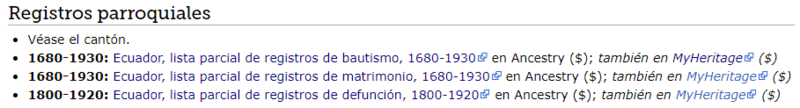
6. In the Summary box, type "Added new collections", and Save the page.