Browsable Images Instruction for FamilySearch Catalog: Difference between revisions
m (Bloosgrl moved page User:Bloosgrl/sandbox9 to Browsable Images Instruction for FamilySearch Catalog without leaving a redirect) |
No edit summary |
||
| (43 intermediate revisions by the same user not shown) | |||
| Line 1: | Line 1: | ||
{| width="100%" cellspacing="1" cellpadding="15" border="1" | {| width="100%" cellspacing="1" cellpadding="15" border="1" | ||
|- | |- | ||
|width=" | |width="50%"| '''Step 1:''' <br> You will see a catalog entry that looks like this. Scroll down to the list of microfilms below. | ||
|colspan="2" width=" | |colspan="2" width="50%"|[[File:Image browse instructions 14.PNG|900px]] | ||
|- | |- | ||
|width=" | |width="50%"| '''Step 1A:''' <br> Your collection may require you to navigate through some locations and/or dates and types of records. Click the one that applies to your research. You may have to click several times to get to the images. | ||
|colspan="2" width="50%"|[[File:Image browse instructions 15.PNG|700px]] [[File:Image browse instructions 13.PNG|700px]] | |||
|colspan="2" width=" | |||
|- | |- | ||
|width=" | |width="50%"|'''Step 2:''' <br> Use the icons in the top-left side of the image viewer to navigate. | ||
:*The arrows move you from on image to another | :*The arrows move you from on image to another | ||
:*The + and the – to zoom in and out of the images. | :*The + and the – to zoom in and out of the images. | ||
:*Clicking on the tiles icon under the + and – will let you see a series of smaller images for the entire collection. This is a quick way to jump forward many images at a time. | :*Clicking on the tiles icon under the + and – will let you see a series of smaller images for the entire collection. This is a quick way to jump forward many images at a time. | ||
|colspan="2" width=" | |colspan="2" width="50%"| [[File:Image browse instructions_2.PNG|300px]] [[File:Image browse instructions 3A.jpg|400px]] | ||
|- | |- | ||
|width=" | |width="50%"| '''Step 3:'''<br> Find the correct item number by scrolling through the images looking for a title board in the film. This is usually a black page with white letters on it and is larger print than the record images. For a better view, click on an image to enlarge it. <br> | ||
:*You can return to the thumbnail view by clicking the menu item in the top left corner with several squares on it. | :*You can return to the thumbnail view by clicking the menu item in the top left corner with several squares on it. | ||
|colspan="2" width=" | |colspan="2" width="50%"| [[File:Image browse instructions 9.PNG|300px]] [[File:Image browse instructions 10.PNG|300px]] | ||
|- | |- | ||
|width=" | |width="50%"|'''Step 4:''' <br> Review the first several images individually while they are enlarged to see if there is an index or instructions for how the records are organized. | ||
|width=" | |width="25%"|[[File:Image browse instructions_6.PNG|300px]] | ||
|width=" | |width="25%"|[[File:Image browse instructions_7.PNG|200px]] | ||
|- | |- | ||
|width=" | |width="50%"|'''Step 5:'''<br> Move from one image to another using the arrows on the top left corner of the page. | ||
|colspan="2 | :*You can quickly move several images ahead by changing to the thumbnail view by clicking the icon with several small squares in it. | ||
|colspan="2"|[[File:Image browse instructions_3.PNG|100px]] | |||
|- | |- | ||
|width=" | |width="50%"|'''Step 6:''' <br> If there is no index at the beginning, check at the end of that film. | ||
|colspan="2" width=" | |colspan="2" width="50%"| <br> | ||
|- | |- | ||
|width=" | |width="50%"| '''Step 7:''' <br> If there is an index, try finding your ancestor in that index. | ||
:*They are usually in alphabetical order by last name. Sometimes all of the names that begin with A are grouped together and not in any order. | :*They are usually in alphabetical order by last name. Sometimes all of the names that begin with A are grouped together and not in any order. | ||
:*Sometimes there is no order and you may have to look through the index one image at a time. | :*Sometimes there is no order and you may have to look through the index one image at a time. | ||
:*If you are researching in the United States, [[United States Index Systems]] explains different styles of indexes. | :*If you are researching in the United States, [[United States Index Systems]] explains different styles of indexes. | ||
|colspan="2" width=" | |colspan="2" width="50%"| <br> | ||
|- | |- | ||
|width=" | |width="50%"|'''Step 8:''' <br> Once you find your ancestor in the index, you may have a page number and or a book number that tells you where their record is. | ||
:*Use the page numbers on the images ('''not''' the image numbers) to find them. | :*Use the page numbers on the images ('''not''' the image numbers) to find them. | ||
|colspan="2" width=" | |colspan="2" width="50%"| [[File:Image browse instructions_8.PNG|500px]] | ||
|- | |- | ||
|width=" | |width="50%"|'''Step 9:''' <br> Pay attention to whether the images contain two pages or one page when determining where the image you need may be. | ||
:*If the film you are looking at only includes the index, you will need to go to another film. | :*If the film you are looking at only includes the index, you will need to go to another film. | ||
:*Use the information in your ancestor's index entry to determine which film in the collection you will need. | :*Use the information in your ancestor's index entry to determine which film in the collection you will need. | ||
|colspan="2" width=" | |colspan="2" width="50%"| <br> | ||
|- | |- | ||
|width=" | |width="50%"|''' Step 10:''' <br> If there is no index, check several images to determine how they are organized. | ||
:*They may be in chronological order, alphabetical order or by order recorded. | :*They may be in chronological order, alphabetical order or by order recorded. | ||
:*There may be no order. | :*There may be no order. | ||
|colspan="2" width=" | |colspan="2" width="50%"| <br> | ||
|- | |- | ||
|width=" | |width="50%"|'''Step 11:'''<br> If the images don't seem to be in any particular order, you may need to do a page-by-page search of the images. | ||
|colspan="2" width=" | |colspan="2" width="50%"| | ||
|- | |- | ||
|width=" | |width="50%"|''' Step 12:''' <br> To find more specific guidelines when searching a collection, see the “Learn more” article link on the collection page. | ||
|colspan="2" width=" | |colspan="2" width="50%"| [[File:Image browse instructions_5.PNG|1000px]] | ||
|} | |} | ||
[[Category:Guided Research]] | [[Category:Guided Research]] | ||
Revision as of 15:57, 21 July 2020
| Step 1: You will see a catalog entry that looks like this. Scroll down to the list of microfilms below. |
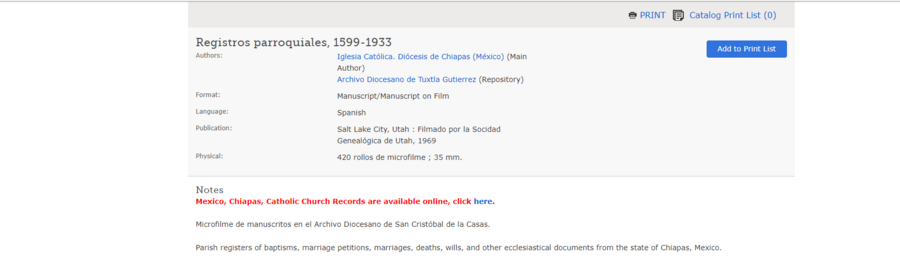
| |
| Step 1A: Your collection may require you to navigate through some locations and/or dates and types of records. Click the one that applies to your research. You may have to click several times to get to the images. |
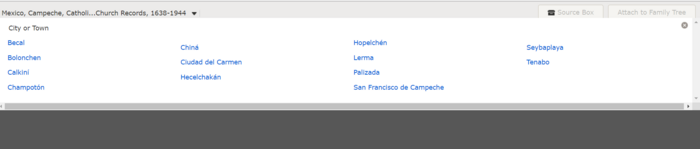 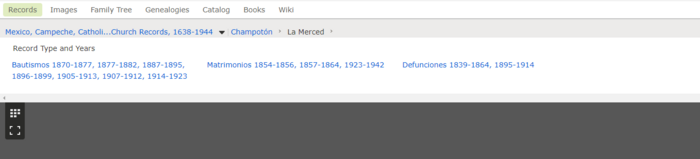
| |
| Step 2: Use the icons in the top-left side of the image viewer to navigate.
|
 
| |
| Step 3: Find the correct item number by scrolling through the images looking for a title board in the film. This is usually a black page with white letters on it and is larger print than the record images. For a better view, click on an image to enlarge it.
|
 
| |
| Step 4: Review the first several images individually while they are enlarged to see if there is an index or instructions for how the records are organized. |

|

|
| Step 5: Move from one image to another using the arrows on the top left corner of the page.
|
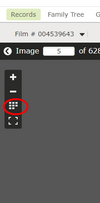
| |
| Step 6: If there is no index at the beginning, check at the end of that film. |
||
| Step 7: If there is an index, try finding your ancestor in that index.
|
||
| Step 8: Once you find your ancestor in the index, you may have a page number and or a book number that tells you where their record is.
|

| |
| Step 9: Pay attention to whether the images contain two pages or one page when determining where the image you need may be.
|
||
| Step 10: If there is no index, check several images to determine how they are organized.
|
||
| Step 11: If the images don't seem to be in any particular order, you may need to do a page-by-page search of the images. |
||
| Step 12: To find more specific guidelines when searching a collection, see the “Learn more” article link on the collection page. |

| |