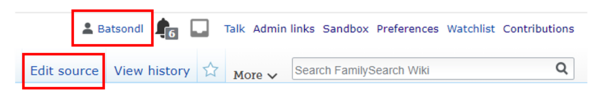FamilySearch Wiki:WikiProject Creating Interwiki Links: Difference between revisions
(fixing old link) |
|||
| (26 intermediate revisions by 2 users not shown) | |||
| Line 1: | Line 1: | ||
__NOTOC__ | |||
{{breadcrumb | {{breadcrumb | ||
| link1=[[FamilySearch Wiki:Current Projects|Current Projects page]] | | link1=[[FamilySearch Wiki:Current Projects|Current Projects page]] | ||
| Line 11: | Line 12: | ||
We have a new Wiki extension that allows us to move the link (located on the left side bar) indicating if that Wiki page is available in different languages. We will be editing the former Language template at the bottom of the page to create this new link. This will improve visibility and accessibility to Wiki articles in multiple languages. | We have a new Wiki extension that allows us to move the link (located on the left side bar) indicating if that Wiki page is available in different languages. We will be editing the former Language template at the bottom of the page to create this new link. This will improve visibility and accessibility to Wiki articles in multiple languages. | ||
== | == Task List == | ||
*English Wiki: [https://docs.google.com/spreadsheets/d/1RSgNveco0sX4h8W2MsmhiIZ3xWw2P4mDsQn9nVfHysI/edit?usp=sharing Task List] | *English Wiki: [https://docs.google.com/spreadsheets/d/1RSgNveco0sX4h8W2MsmhiIZ3xWw2P4mDsQn9nVfHysI/edit?usp=sharing Task List] | ||
*Spanish Wiki: [https://docs.google.com/spreadsheets/d/1T6iflF6nRhglrhuYVTdF3UOnLCJdmMBdiCUZxe-0eqM/edit?usp=sharing Task List] | |||
*Spanish Wiki: [https://docs.google.com/spreadsheets/d/1T6iflF6nRhglrhuYVTdF3UOnLCJdmMBdiCUZxe-0eqM/edit?usp=sharing Task List] | |||
*Portuguese Wiki: [https://docs.google.com/spreadsheets/d/1hKRm35DwsY_jKww73mIk2C5NOCoqBJ2PtJDAACwN89M/edit?usp=sharing Task List] | *Portuguese Wiki: [https://docs.google.com/spreadsheets/d/1hKRm35DwsY_jKww73mIk2C5NOCoqBJ2PtJDAACwN89M/edit?usp=sharing Task List] | ||
*German Wiki: [https://docs.google.com/spreadsheets/d/1J6wSSGsTek-QkhwrpVisojPTfB4G5JOWwyTsG3A5pTM/edit?usp=sharing Task List] | *German Wiki: [https://docs.google.com/spreadsheets/d/1J6wSSGsTek-QkhwrpVisojPTfB4G5JOWwyTsG3A5pTM/edit?usp=sharing Task List] | ||
| Line 40: | Line 27: | ||
=== Step 1 - Sign up for a page to fix === | === Step 1 - Sign up for a page to fix === | ||
1. From the list above, choose a task list to work | 1. From the list above, choose a task list to work and click on the link. We suggest starting with the English Wiki. You will not need to know the language to fix the language Wiki pages.<br> | ||
2. | 2. This will open a Google Sheet. Choose a Wiki page to work on and put your name in column A next. Once you have completed the task, you will return to the Google Sheet and put the date beside your name.<br> | ||
3. Click on the link to go to that Wiki page. On a google sheet, after you click on the link, a small dialogue box with the URL will appear. You must click the dialogue box link to open the Wiki page you will work on. | 3. Click on the link to go to that Wiki page. On a google sheet, after you click on the link, a small dialogue box with the URL will appear. You must click the dialogue box link to open the Wiki page you will work on.<br> | ||
[[File:Google sheet.PNG|700px]] | [[File:Google sheet.PNG|700px]]<br> | ||
=== Step 2 - Find the Language Link=== | === Step 2 - Find the Language Link=== | ||
| Line 54: | Line 41: | ||
[[File:Sign in boxes.PNG|600px]]<br><br> | [[File:Sign in boxes.PNG|600px]]<br><br> | ||
2. Once you are logged in, you will see a tab in the top right corner of the screen, labeled, "Edit Source." Click on that tab and you will now see the wikitext code for the page. | 2. Once you are logged in, you will see a tab in the top right corner of the screen, labeled, "Edit Source." Click on that tab and you will now see the wikitext code for the page. | ||
3. Use the scroll bar on the wikitext box and go to the bottom of the page. You will see some wikitext code that looks something like this: | 3. Use the scroll bar on the wikitext box and go to the bottom of the page. You will see some wikitext code that looks something like this: | ||
<nowiki>{{H-langs|en=United States Genealogy|es=Estados Unidos - Genealogía|pt=Estados Unidos}}</nowiki | <nowiki>{{H-langs|en=United States Genealogy|es=Estados Unidos - Genealogía|pt=Estados Unidos}}</nowiki> | ||
This code creates two language Wiki links for the English Wiki page, United States Genealogy: one link to the Spanish Wiki (Estados Unidos - Genealogía) and one link to the Portuguese Wiki (pt=Estados Unidos). That link looks like this when displayed at the bottom of the Wiki page:<br><br> | This code creates two language Wiki links for the English Wiki page, United States Genealogy: one link to the Spanish Wiki (Estados Unidos - Genealogía) and one link to the Portuguese Wiki (pt=Estados Unidos). That link looks like this when displayed at the bottom of the Wiki page:<br><br> | ||
| Line 65: | Line 52: | ||
=== Step 3 - Fix the Language Link(s) === | === Step 3 - Fix the Language Link(s) === | ||
Once you locate the code at the bottom of the page, you will now alter Spanish and Portuguese language links to match the coding for an Interwiki link by doing the following:<br><br> | 1. Once you locate the code at the bottom of the page, you will now alter Spanish and Portuguese language links to match the coding for an Interwiki link by doing the following:<br><br> | ||
'''Original wikitext code:'''<br> | '''Original wikitext code:'''<br> | ||
<nowiki>{{H-langs|en=United States Genealogy|es=Estados Unidos - Genealogía|pt=Estados Unidos}}</nowiki | <nowiki>{{H-langs|en=United States Genealogy|es=Estados Unidos - Genealogía|pt=Estados Unidos}}</nowiki> | ||
:a. From the above wikitext, delete the 2 curly brackets, template name and the en= and name of the page. In this example we would take out the following wikitext: <nowiki>{{H-langs|en=United States Genealogy</nowiki><br> | |||
The resulting wikitext code is:<br><br> | The resulting wikitext code is:<br><br> | ||
<nowiki>|es=Estados Unidos - Genealogía|pt=Estados Unidos}}</nowiki | <nowiki>|es=Estados Unidos - Genealogía|pt=Estados Unidos}}</nowiki> | ||
:b. Remove the pipe and add 2 square brackets before the "es" which stands for the Spanish Wiki and it will now look like this:<br> | |||
<nowiki>[[es=Estados Unidos - Genealogía | <nowiki>[[es=Estados Unidos - Genealogía</nowiki><br> | ||
:c. Change the equal sign to a colon and it will now look like this:<br> | |||
<nowiki>[[es:Estados Unidos - Genealogía | <nowiki>[[es:Estados Unidos - Genealogía</nowiki><br> | ||
:d. Now replace the pipe <nowiki>|</nowiki> with two square brackets facing the left. It will now look like this:<br> | |||
<nowiki>[[es:Estados Unidos - Genealogía]] | <nowiki>[[es:Estados Unidos - Genealogía]]</nowiki><br><br> | ||
:e. If there was only one language link, you would skip the next part to Step 4.<br><br> | |||
'''Change other | '''Change other Link'''<br> | ||
:e. Because there are two links in this example (Spanish and Portuguese), you need to create the other language template. Do this by going to the end of the Spanish word and the square brackets, "Genealogía]]" and click on the "Enter" key to make the rest of the link go to the next line. The remaining wikitext should be:<br> | |||
<nowiki>pt=Estados Unidos}}</nowiki | <nowiki>pt=Estados Unidos}}</nowiki><br> | ||
:f. Change the Portuguese link the same way you did the Spanish link by changing the equal sign to a colon, removing the curly brackets at the end of the link, and by adding square brackets to the beginning and the end of the link, like this:<br> | |||
<nowiki>[[pt:Estados Unidos]]</nowiki | <nowiki>[[pt:Estados Unidos]]</nowiki><br> | ||
:g. The new completed wikitext code for the 2 language links should now look like this:<br> | |||
<nowiki>[[es:Estados Unidos - Genealogía]]</nowiki | <nowiki>[[es:Estados Unidos - Genealogía]]</nowiki><br> | ||
<nowiki>[[pt:Estados Unidos]]</nowiki | <nowiki>[[pt:Estados Unidos]]</nowiki><br> | ||
'''Note:''' Each language has an abbreviation that will send the user to the correct language Wiki age.<br> | '''Note:''' Each language has an abbreviation that will send the user to the correct language Wiki age.<br> | ||
| Line 107: | Line 93: | ||
=== Step 4 - Review the Link === | === Step 4 - Review the Link === | ||
1. Now that the Interwiki templates for both Spanish and Portuguese are made, let's check to make sure it will appear on the page correctly. | 1. Now that the Interwiki templates for both Spanish and Portuguese are made, let's check to make sure it will appear on the page correctly.<br> | ||
2. At the bottom of the page, you should see a "Show Preview" button. Click on it. | 2. At the bottom of the page, you should see a "Show Preview" button. Click on it.<br> | ||
3. Scroll up the page until you see below the Tools menu, the phrase, "In other languages"<br> | |||
4. Directly below it you should see links labeled, Español and Português. Below is an example of interwiki links: | |||
[[File:Interwiki links.PNG|250px]] | |||
=== Step 5 - Delete the old Link and Save the Page === | |||
1. With the new link in place and displaying correctly, you need to remove the old link before saving the page.<br> | |||
2. | |||
5. If all the language links appear correctly, scroll back down the page and type, "Added Interwiki" link in the "Summary" field and click the blue button, "Save Changes." | |||
<br> | <br> | ||
[[Category:WikiProjects]] | [[Category:WikiProjects]] | ||
Revision as of 13:10, 31 March 2020
Purpose[edit | edit source]
We have a new Wiki extension that allows us to move the link (located on the left side bar) indicating if that Wiki page is available in different languages. We will be editing the former Language template at the bottom of the page to create this new link. This will improve visibility and accessibility to Wiki articles in multiple languages.
Task List[edit | edit source]
- English Wiki: Task List
- Spanish Wiki: Task List
- Portuguese Wiki: Task List
- German Wiki: Task List
- French Wiki: Task List
- Russian Wiki: Task List
- Swedish Wiki: Task List
- Chinese, Japanese, and Italian: Task List (do each tab)
Project Instructions[edit | edit source]
Step 1 - Sign up for a page to fix[edit | edit source]
1. From the list above, choose a task list to work and click on the link. We suggest starting with the English Wiki. You will not need to know the language to fix the language Wiki pages.
2. This will open a Google Sheet. Choose a Wiki page to work on and put your name in column A next. Once you have completed the task, you will return to the Google Sheet and put the date beside your name.
3. Click on the link to go to that Wiki page. On a google sheet, after you click on the link, a small dialogue box with the URL will appear. You must click the dialogue box link to open the Wiki page you will work on.
Step 2 - Find the Language Link[edit | edit source]
1. Once on the Wiki page, make sure you are logged into the Wiki. You will know if you are logged into the Wiki if you can see your FamilySearch username in the top right hand corner of the screen, as seen below with the username, Batsondl.
2. Once you are logged in, you will see a tab in the top right corner of the screen, labeled, "Edit Source." Click on that tab and you will now see the wikitext code for the page.
3. Use the scroll bar on the wikitext box and go to the bottom of the page. You will see some wikitext code that looks something like this:
{{H-langs|en=United States Genealogy|es=Estados Unidos - Genealogía|pt=Estados Unidos}}
This code creates two language Wiki links for the English Wiki page, United States Genealogy: one link to the Spanish Wiki (Estados Unidos - Genealogía) and one link to the Portuguese Wiki (pt=Estados Unidos). That link looks like this when displayed at the bottom of the Wiki page:
Step 3 - Fix the Language Link(s)[edit | edit source]
1. Once you locate the code at the bottom of the page, you will now alter Spanish and Portuguese language links to match the coding for an Interwiki link by doing the following:
Original wikitext code:
{{H-langs|en=United States Genealogy|es=Estados Unidos - Genealogía|pt=Estados Unidos}}
- a. From the above wikitext, delete the 2 curly brackets, template name and the en= and name of the page. In this example we would take out the following wikitext: {{H-langs|en=United States Genealogy
The resulting wikitext code is:
|es=Estados Unidos - Genealogía|pt=Estados Unidos}}
- b. Remove the pipe and add 2 square brackets before the "es" which stands for the Spanish Wiki and it will now look like this:
[[es=Estados Unidos - Genealogía
- c. Change the equal sign to a colon and it will now look like this:
[[es:Estados Unidos - Genealogía
- d. Now replace the pipe | with two square brackets facing the left. It will now look like this:
[[es:Estados Unidos - Genealogía]]
- e. If there was only one language link, you would skip the next part to Step 4.
Change other Link
- e. Because there are two links in this example (Spanish and Portuguese), you need to create the other language template. Do this by going to the end of the Spanish word and the square brackets, "Genealogía]]" and click on the "Enter" key to make the rest of the link go to the next line. The remaining wikitext should be:
pt=Estados Unidos}}
- f. Change the Portuguese link the same way you did the Spanish link by changing the equal sign to a colon, removing the curly brackets at the end of the link, and by adding square brackets to the beginning and the end of the link, like this:
[[pt:Estados Unidos]]
- g. The new completed wikitext code for the 2 language links should now look like this:
[[es:Estados Unidos - Genealogía]]
[[pt:Estados Unidos]]
Note: Each language has an abbreviation that will send the user to the correct language Wiki age.
Here is a key:
- en: English
- es: Spanish
- pt: Portuguese
- fr: French
- de: German
- it: Italian
- ru: Russian
- ja: Japanese
- ko: Korean
- zh: Chinese
- sv: Swedish
Step 4 - Review the Link[edit | edit source]
1. Now that the Interwiki templates for both Spanish and Portuguese are made, let's check to make sure it will appear on the page correctly.
2. At the bottom of the page, you should see a "Show Preview" button. Click on it.
3. Scroll up the page until you see below the Tools menu, the phrase, "In other languages"
4. Directly below it you should see links labeled, Español and Português. Below is an example of interwiki links:
Step 5 - Delete the old Link and Save the Page[edit | edit source]
1. With the new link in place and displaying correctly, you need to remove the old link before saving the page.
2.
5. If all the language links appear correctly, scroll back down the page and type, "Added Interwiki" link in the "Summary" field and click the blue button, "Save Changes."