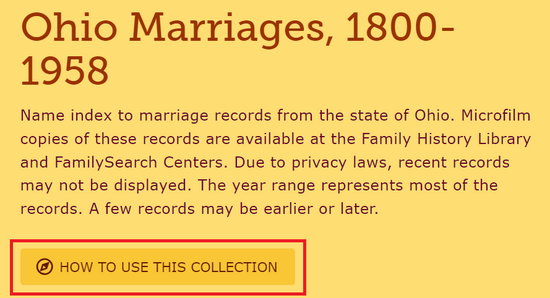Verifying FamilySearch Historical Records Collections Coverage
"How to Use this Collection" Articles
Use these steps for understanding what is included in a FamilySearch Historical Records Collection.
- All FamilySearch Historical Records Collections have an associated "How to Use this Collection" article.
- Found on the collection's details page as seen below.
Coverage Table
- A Coverage Table may show the locations and time periods of the original records in a collection. The table indicates how many records the collection has for each location. Collection example.
Example found on Historical Records collection Wiki article:
Inventory
- Inventories provide reference information for images which are included in the collection. The information can include dates and/or location coverage in the collection. Collection example
Example found on Historical Records collection Wiki article:
"Browse All" Option
- A Historical Records collection may have the option to browse images. Use this to determine the places and record types available in the collection. Collection example.
Example of collection details page:
Search the Collection
- Try searching with common names to see the dates and location results to identify the collection coverage.